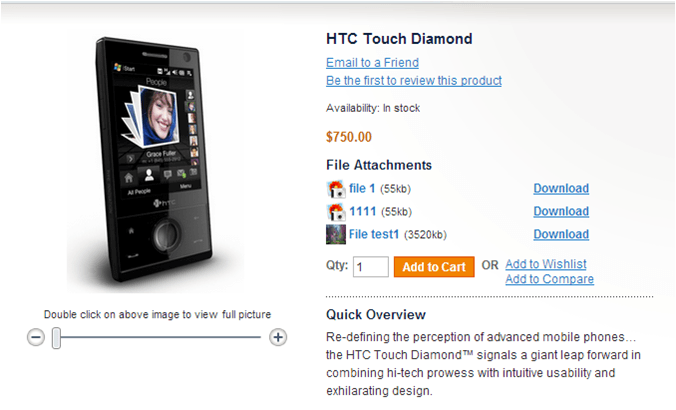Product Attachment Extension
Product Attachment Extension
Product File Attachment, a very unique facility being developed by our design team will definitely bring your customer a greater experience. Getting to know your final goal of boosting product sales, the extension is designed towards maximizing spaces and simplifying actions.
Product File Attachment extension is developed to enhance the support for main product. Configuration can be customized flexibly through admin panel. A perfect attached file which has suitable height, width, and size for your requirement will be created through adjustment in file setting.
Especially, Product File Attachment allows you to include icon images displaying beside the download link. The icon can be default images or images uploaded from a specific source and can be used for one file type or many file types depending on administrator.
Uploading and managing uploaded file attachments are implemented by two ways. You can choose a product and add its supplementary file or upload file attachments into product file section and look up for the related products. In the step of adding files to specific product, you can choose add single file or multi-files at the same time before filling necessary data.
A list of the file attachment is presented below the product’s price with set-up icons, file type, name and size. Therefore, the download link being next to the icon files will be the best position for customer’s view. The extension allows the attached files to be downloaded or viewed by the Google document viewer conveniently. Besides, one of the prominent features of the extension, tooltip is also integrated helping you to display some compact contents from “description file” in file information section when you move mousse to the link. Additional, the extension supports for multiple languages function as well.
Product File Attachment extension provides a valuable assistance aiming at taking your business to the path of ultimate success! So, let your customer be satisfied.
Backend features:
- Uploading file with general configuration.
- Setting default icons or upload icon for file attachments.
- Choosing a product and add its supplementary files or may upload files into Product file section and then choose the related products.
- Sorting files in detail product
- System:
- Allowed file type
- Display File Size, number of downloads
- Sort Links By
Frontend features:
- Displaying a list of files.
- Download file option or view files option using Google document viewer.
- Tool-tip description
- Showing name, type, download and size.
- Supporting multi-languages.