Ajax Mass Images Uploader by Iksanika
Ajax Mass Images Uploader by Iksanika
Start save up to 95% of your time on managing products images in your Magento store today!
Add the necessary product attributes and edit products images right in the product grid and proceed mass products images update or mass product images upload via drag & drop feature which allow you perform mass upload by drop images in product grid to drastically increase time efficiency of your products catalog management process.
* Tried-and-true filters for quick products selection + categories, SKU’s* Custom Catalog Product Grid Columns + categories, stock, images
* Manage products images right in product grid on page
* Quick CSV & XML Export
and more.
Ajax Mass Images Uploader is designed for better admin experience. It gives you amazing power and flexibility thus helping you run your store effectively.
Features
One Page Bulk Products Update With In-grid Editable Fields
It's never been easier to make bulk products update at current time on a single page.
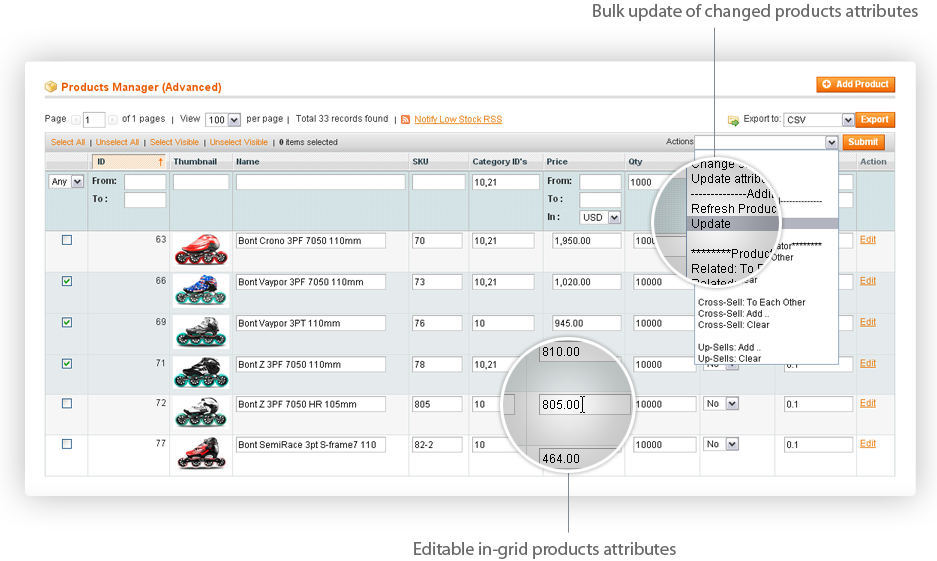
Whatever way you use to add products into your Magento store - through Product Manager, CSV/XML files or API - you know how time-consuming it usually is. Advanced Admin Products Manager is a comprehensive tool to help you easily edit each attribute or specific product, as well as perform bulk updates, through in-grid editable fields. You can select columns which you want to update in list of products and make quick products changes in Advanced Admin Products Manager Grid and proceed with bulk update of selected products in one click.
Custom Catalog Product Grid Columns
Arrange your screen and stay focused only on required products data at current time.

For your convenience Advanced Admin Product Manager allows you to select which columns you want to see in the catalog products grid at the moment. For example, if you’re planning a discount campaign in your store or want to check stocks items, you can simply select “Special Price” with “Start & End Date” columns for discount or “Quantity” and “Is in Stock” columns for stock management activity. Moreover it gives you freedom to process bulk changes and save updates on the same page without opening each specific product page.
Advanced Admin Products Manager allow you select any standard and custom added products attributes right on the extension page (no need just to system-configuration page). Additionally you can rearrange product grid columns position on your behalf. Columns positions are saved for each magento user individually and saved between sassions.
Powerful Filters for Quick and Easy Products Selection
The ultimate filtering features for prompt and correct products selection.

Advanced Admin Products Manager optimizes the process of wisely managing the store by providing improved filtering features for making search process more agile. It also provides features to make search by multiple SKU's, categories names, categories id's and by any standard and custom added products attributes. It also have search line - which allow you put general term for general search in products attributes.
Mass Product Relater of Cross-Sell, Up-Sell, Related Products and Grouped Products
It's never been easier and quick to make mass product relation of Cross-Sell, Up-Sell, Related products and Grouped products.

Advanced Admin Products Manager optimizes the process of managing magento sales motivation tools such as Cross-Sell, Up-Sell and Related products. Extension give you Mass Product Relator tool and summarized custom editable columns which allow you manage relation of Cross-Sell, Up-Sell and Related. This tools allow you build one-way, multiple or remove links (based on products IDs) of Cross-Sell, Up-Sell and Related products on one-page by one-click what save up to 95% time on this task.
Advanced Admin Products Manager allow you assign simple products to Grouped product type products by specify ids of simple products. It also allow you to select options which will show simple products under grouped and configurable products (simple products related/associated with grouped and configurable products and edit it right in the product grid as well with bulk update feature).
Additional Features to Keep Your Online Business Organized
— Catalog Grid Thumbnails/Images
A convenient way to keep your product thumbnail images in the catalog product grid in a well-organized manner.
— Catalog Grid Thumbnails/Images on Catalog grid page, Products details page for Up-sell, Cross-Sell and Related products tabs in product edit page.
A convenient way to keep your product thumbnail images in the catalog manager grid, on product edit page under Cross-/Up-sell and related products tabs in a well-organized manner.
— Persistent Catalog Grid Settings
Set your default page size, columns to show and other settings once, and they will be saved in your Store Config. You can activate these settings in a second when you need them again. Settings attributes is accessible for update on one page with main workspace page of extension.
— Bulk Product Refresh
An advanced solution for multiple products upload and update. This feature also helps to keep data consistent and information up-to-date.
— Quick Export
Once you select the export to CSV/XML action from the mass action drop down, it will create a CSV/XML with all the selected products and send it as a file to your browser.
— Stock Management (supprt absolute and relative values)
You can sort items across your entire store, easily keep an eye on your stock and check product availability in your store. It allow you update stock qty in absolute and relative values. For example +5 (add 5 items to exist qty value), -5 (minus 5 items from exist qty value), *5 (multiple by 5 exist qty value)
— Mass Price updater: Support absolute and relative values
An advanced solution for multiple prices (Price, Special Price, Cost, MSRP, tier prices, grouped prices and any custom added prices) of products update on absolute value and relative values (including percentage values), helps avoiding hands calculation and updates. For example you can specify +5.25, -5.25, +5% or -5% and extension will automatically recalculate and save this values for specified attributes (work for all standard and custom prices including tier and grouped prices as well).
— Link to public product page
Extension allow you add column with link to product edit and link to view public page, which your customers are see in your store.
— Redirect to standard Manage Products or to Advanced Admin Products Manager
You can specify to which module magento will redirect you after adding/edit products in magento or by clicking back button on product edit page.
— Grid Row Highlighter
As the extension focuses exclusively on the needs of stores with a wide variety of products, it allows to easily work with large amount of data. You can highlight rows simply by dragging your cursor over the rows while holding CTRL.
— Display product thumbnails on the grid and Find products without images.
With images you will find the right products a lot easier. You can see full view of the image by clicking on the thumbnail. In addition, you can sort products by thumbnails, so it will be easy to find products without images.
— Show product categories on the grid and Find products which are not assigned to any categories.
You can show categories id's or categories names on the grid and activate category filter as well, which allow you find products which are assigned to list of categories. You can even find all products that have no category specified.
— Find products which are not assigned to any categories.
Some products may be not assigned to categories, for example after you've imported new products. This means they will not be displayed for your potential buyers and won't be ordered and you will lose money. The Advanced Admin Products Manager makes it very simple to find such products.
— Product dates are editable on the grid.
It is possible to display product creation date, special from date, special to date on the grid and any custom added dates attributes, sorting and filtering for this options are available as well. Also you can add last modified date to the product grid to see when the product was edited last time.
— Show simple product under Grouped and Configurable products.
It is possible to display simple products which are associated with grouped and configurable products right in the product grid. You don't need to open each grouped and configurable products in product edit page. You are able to assign/reassign/remove associated products to grouped products right in the product grid and perform bulk update in one click.
— Mass Actions Updates:
It possible to apply same update to selected list or products. List of Mass Actions:
— Attribute Set mass action update: change attributes set for selected products
— Duplicate products
— Assign Category
— Remove Category
— Replace Categories
— Update Cost (absolute and relative values including percentage)
— Update Price (absolute and relative values including percentage)
— Update Special Price (absolute and relative values including percentage)
— Modify Special Price based on Price (absolute and relative values including percentage)
— Modify Price based on Cost (absolute and relative values including percentage)
— Modify Special Price based on Cost (absolute and relative values including percentage)
— Compatibility with other extensions.
The extension does not replace default product grid page, so it will be compatible with majority if third-party extensions out of the box. If you will have any issues - be sure to let us know.
* PE 1.5.x-1.8.x and EE 1.8.x - 1.13.x compatibility
* Easy 1-minute installation
* 15 day money back – satisfaction guaranteed
* Lifetime bug free guarantee
* Meets Magento programming practices for most versions and customizations compatibility
* Free upgrades during support period
* Our excellent support team is waiting to hear from you each business day from 9:00 am to 5:00 pm GMT
Visit Extension Page: http://www.iksanika.com/products/ajax_images_uploader.html
