SEO Toolkit
SEO Toolkit
Please find full description, live demo and user guide at SEO Toolkit Magento module page

FREE TRIAL and installation for Enterprise Merchants. Get it here!
Why implement SEO in your online store?
Complex SEO optimization requires complex solutions. So why reinvent the wheel wasting your time and effort when you can take advantage of a ready-to-use SEO Toolkit.
SEO - friendly navigation, clear URLs, relevant product and meta tags as well as carefully built HTML and XML sitemap will definitely make search engines love your site and enhance customers’ shopping experience.
We've combined rich functionality of 7 modules in one SEO toolkit:
- Quickly generate relevant meta tags- Build SEO-friendly HTML sitemap
- Create comprehensive Google sitemap
- Customize your cloud of tags
- Visibly improve your bounce rate
- Display customer reviews on the product page
- Let search engines properly index your URLs
Google Rich Snippets
Stand out among competitors
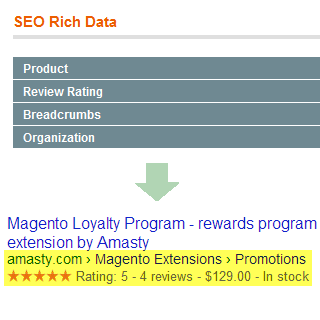
10 first Google search results are usually almost identical. So, to get noticed you need to show customers detailed information about your website and products in search results. This will not only highlight your online store but will also drive highly targeted traffic to it. Therefore, you'll visibly improve your bounce rate index and conversion rate.
Available microdata:
- Product- Review Rating
- Breadcrumbs
- Organization
Meta Tags Templates
Meta tags are one of the most important parts of internal SEO optimizatopn. They help searh engines easily recognize and index your pages. For that reason you should have appropriate meta tags on all product, category and other pages. Although you can change the tags manually it’s much more convenient to automate this process, especially if you have tons of different products in your store.
Meta tags for any page by URL
Specify URLs and create meta tags for different site pages. Eg. you can create metatags for any page on site – contacts, registration page, etc. or for a product if you don’t want to be affected by category settings.
Generate dynamic templates for:
- Meta titles- Meta descriptions
- Keywords
- H1 tags
- Canonical URLs
- Robots
Meta tags for categories

With the module you can quickly create separate templates for all top level and child categories.
Generate dynamic templates for:
- Meta titles and descriptions- Keywords
- H1 tags
- Image alt and image title
- Text after product list
HTML Site Map
A carefully build HTML Site map ensures store usability improvement and provides visitors with a complex site overview. It also helps draw customers’ attention to the pages with the most important info. Having hundreds of product pages in your store presupposes long ours of hard work in order to create an HTML frontend sitemap. But with the HTML Site Map tool it will take you just a few minutes.
Comprehensive HTML Site Map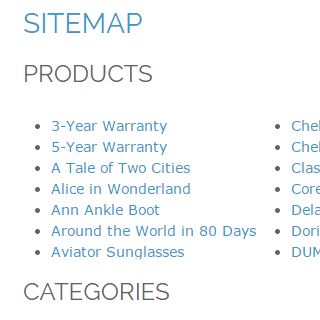
This easy-to-use SEO tool allows you make an HTML Site Map convenient both for your customers and search engines by placing all your store links on one page. Now you can also create meta description, page title as well as clear URLs which help search engines proper understand your site content.
- Choose the links you want to show- Create relevant meta descriptions
- Generate nice-looking Site Map URLs
Customize your HTML Site Map display
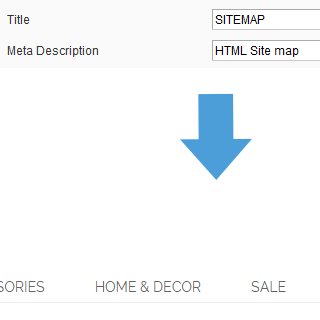
Make the Site Map page more user friendly with flexible display options. You can customize the layout and other settings to match your site design theme. The module also enables you to select which links to include or exclude from the sitemap frontend page : categories, products, landing pages or CMS-pages.
- Configure Layout with css ( 1, 2 or 3 columns, left or right sidebar)- Set the number of columns (all links can be divided into 2 – 5 columns)
XML Google Sitemap
Want to easily win search engines appreciation? XML sitemap is a fast way to inform Google about publicly available pages on your site. In fact, XML sitemap helps all search engines during the crawling process. When your Magento store offers thousands of various items, it’s just essential to help Google index all your product pages.
Meet Google requirementsWhile Google has specific standards for sitemap building, you can’t ignore them if you want your XML sitemap to work effectively. Now you’ve got the opportunity to adjust your sitemap to all Google requirements in the shortest time possible:
- Meet URLs quantity requirements (no more than 50,000 URLs)- Meet size requirements ( size not larger than 50MB)
- Specify the date of the latest page modification to make Google focus on fresh pages
Include all necessary links
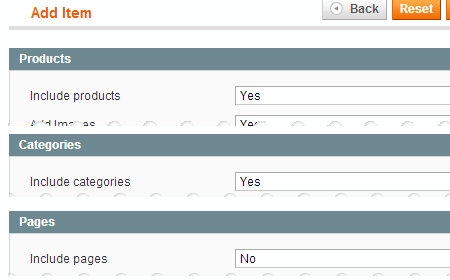
The module enables you add any links to your sitemap as well as to exclude the ones your you don’t need.
Available link types:
- Categories- Products
- Pages
- Tags
- Any extra links
Import Product Tags
With the Import Product Tags tool you get the access to the list of brand new features enabling you quickly import and export cloud tags as well as create informative SEO- and user-friendly URLs.
Effectively manage product tags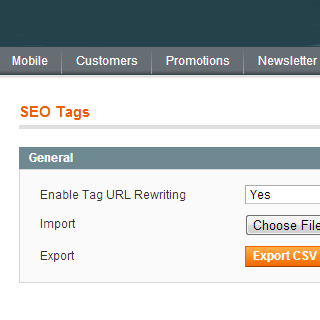
With the advanced tag manager you can generate the list of relevant tags and easily import and export them at any time. Moreover, by using appropriate tags, you can optimize your pages for long tail search requests, thus visibly boosting your site traffic.
- Fill your store pages with relevant tags- Boost your audience
- Specify the date of the latest page modification to make Google focus on fresh pages
Create SEO-friendly URLs
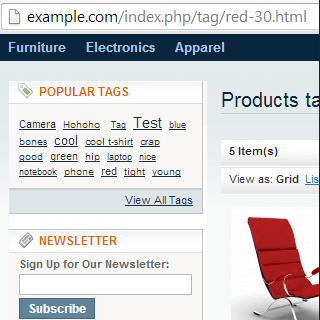
Short, but informative urls make your online store attractive not only to potential clients, but to search engines as well. With magneto tags manager you’ll be able to create pretty short urls containing just relevant info.
- Generate attractive URLs- Improve you store rankings
- Make store more SEO-friendly
Product Reviews
Reviews are one of the easiest ways to make your store credible in customers' eyes. They not only motivate visitors to make purchases but also serve as an efficient element of website search optimization. The module easily combats two Magento problems: reviews content duplication and non-SEO friendly URLs on review pages. Therefore, due to the feature-rich reviews manager you’ll kill two birds with one stone.
Take advantage of flexible Magento product reviews settings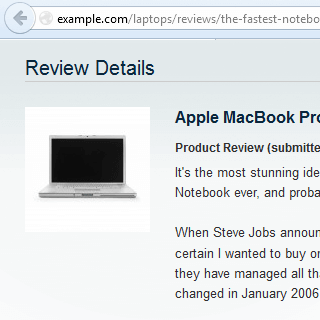
Effectively manage customer reviews with the advanced module options.
- Create SEO-friendly URLs for customer review pages;- Redirect all old URLs to new ones;
- Enable reviews display on product pages;
- Add star ratings to your product pages;
Unique Product URL
Very often products can be included into 2 or more categories, thus creating duplicate content. With the unique product URL Magento extension you will prevent store items from having multiple URLs to help search engines properly index store pages. The module enables you to select one URL path for each product even if it’s placed in numerous store categories.
How it works
With the module you can choose the path to use – the shortest or the longest one. Selected path will be automatically applied to all the products with multiple URLs so that each store item will have a unique Magento product URL for search engine indexation. For example, if you have a ‘Dress’ in 2 categories: ‘Dresses’ and 'Sale', then choosing the Shortest path will mean using: example.com/sale/dress as the main one.
3 Modes:
- The shortest path- The longest path
- Default settings
Live Demo:
→ General Extension Settings
→ Rich Data Settings
→ Create Google site map
→ Build up HTML site map
→ See example HTML site map on the frontend
→ See product reviews on frontend
→ Add a review
→ Export and import product tags
→ Edit Meta Tags Templates
→ Meta Tags Product Page
→ Meta Tags Subcategory page
→ Unique Product URL Settings
→ See the way unique URL works for product in multiple categories
 SEO Toolkit user guide
SEO Toolkit user guide
Other Features

