Easy Menu by Plugin Company
Easy Menu by Plugin Company
Please visit our Easy Menu for Magento extension page for a full description, screenshots and live demo.
Extension Features
• Easily customize the top menu of your Magento store(s)
• Insert CMS pages, categories, products and custom links
• Add non-clickable placeholder menu items
• Move and rearrange items with easy drag & drop system
• Adjustable menu item titles
• Optional automatic URL rewrites
• One click default category menu restore option
• Customize and copy all your store menus
Easy Menu: the easiest solution for customizing your Magento store menu
A frequent request we receive as extension developers is to customize the top menu of Magento stores, which by default is reserved for category navigation. Apart from choosing which product categories you want to include in the store menu, there's not much you can change about it without modifying the category names or hierarchy.
Great news: you don't need any coding skills to add CMS pages, products and custom links to your category menu or to move, edit and delete menu items. With our Easy Menu extension for Magento you can do it all by yourself with just a few simple clicks!
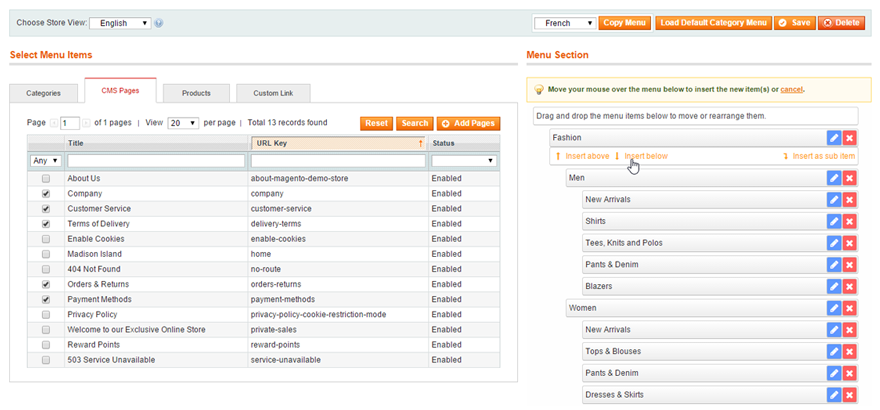
Add CMS pages, products and custom links to your category menu
Our one-page Easy Menu admin interface allows you to easily browse through your product categories, CMS pages and products and add them to your front-end store menu. Besides that you can insert custom links as menu items or create non-clickable placeholder items by leaving the custom URL field empty. This allows you to quickly customize your store's default category menu, or to completely build it up from scratch.
If you have multiple Magento stores you can customize each one of them separately, or copy a menu to other store views to simplify the process. Because you can always revert back to your default category menu with one click of a button, you don't have to be afraid of messing up your webshop's main navigation tool.
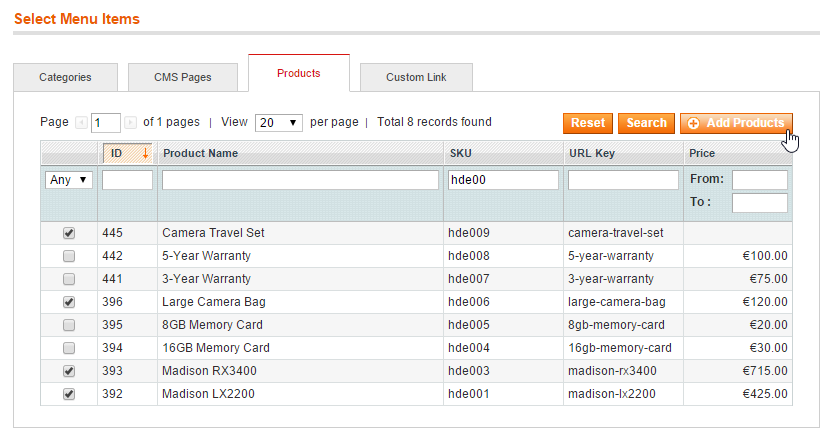
Simple menu rearrangement and automatic URL rewrites
Want to rearrange your menu without having to change the actual catalog hierarchy? With our Easy Menu extension you can insert new items anywhere in your store menu and make them a parent or child to other items. Using our simple drag & drop system you can quickly move items to any desired position once they're added to the menu.
Want to improve your store usability and SEO while preserving the original URL of your categories, products and CMS pages? Use our automatic URL rewrite option for nested menu items and consider it done!
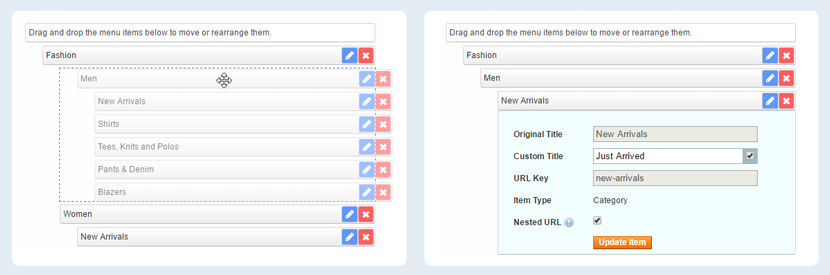
Easily edit and remove menu items
Use the blue pencil icon to view the menu item's details or change its title, making it fit perfectly in your store's top menu without having to change the name of the category, product or page in the back-end. Remove items with one click of a button and add them back just as easily. With the Easy Menu extension customizing your Magento store menu is as simple as that!
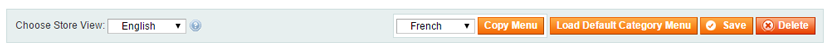
Product Page & Live Demo
Read more about Easy Menu for Magento on our product page and check out all of the extension's features with our live demo.
User Manual & Installation Guide
You can find the Easy Menu extension user manual and installation guide on our support page.
Visit our website | Contact Support | Check out our other extensions for Magento
