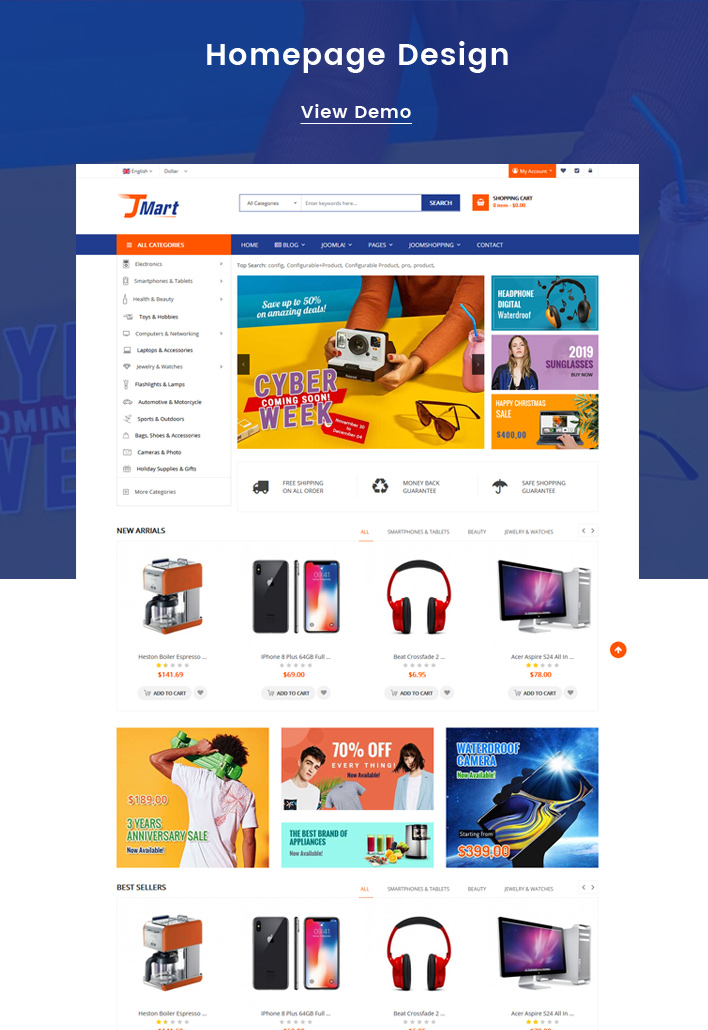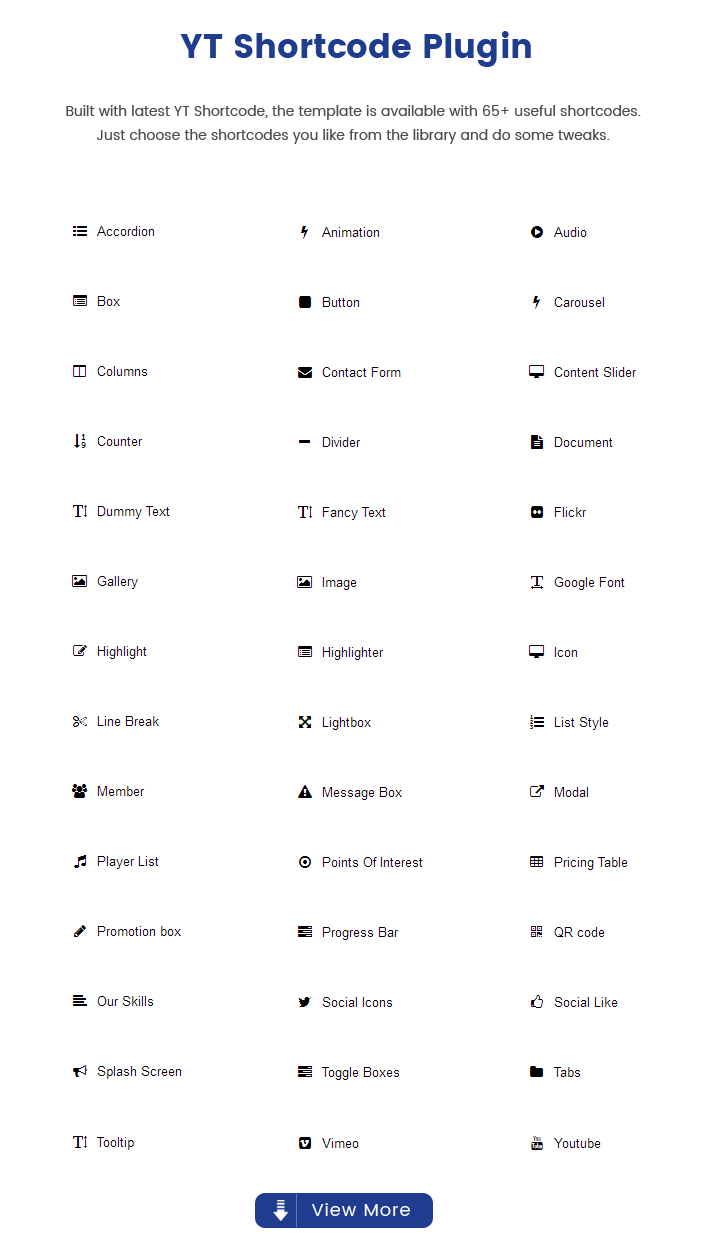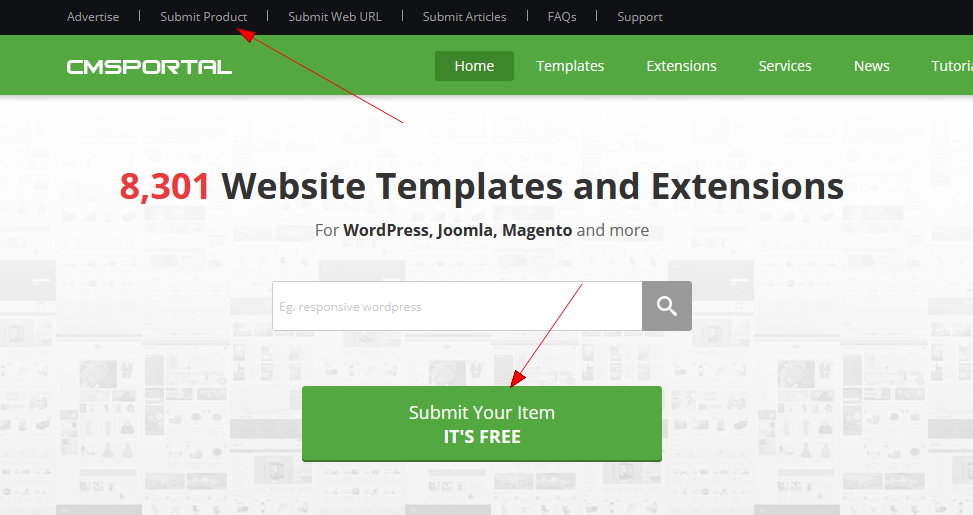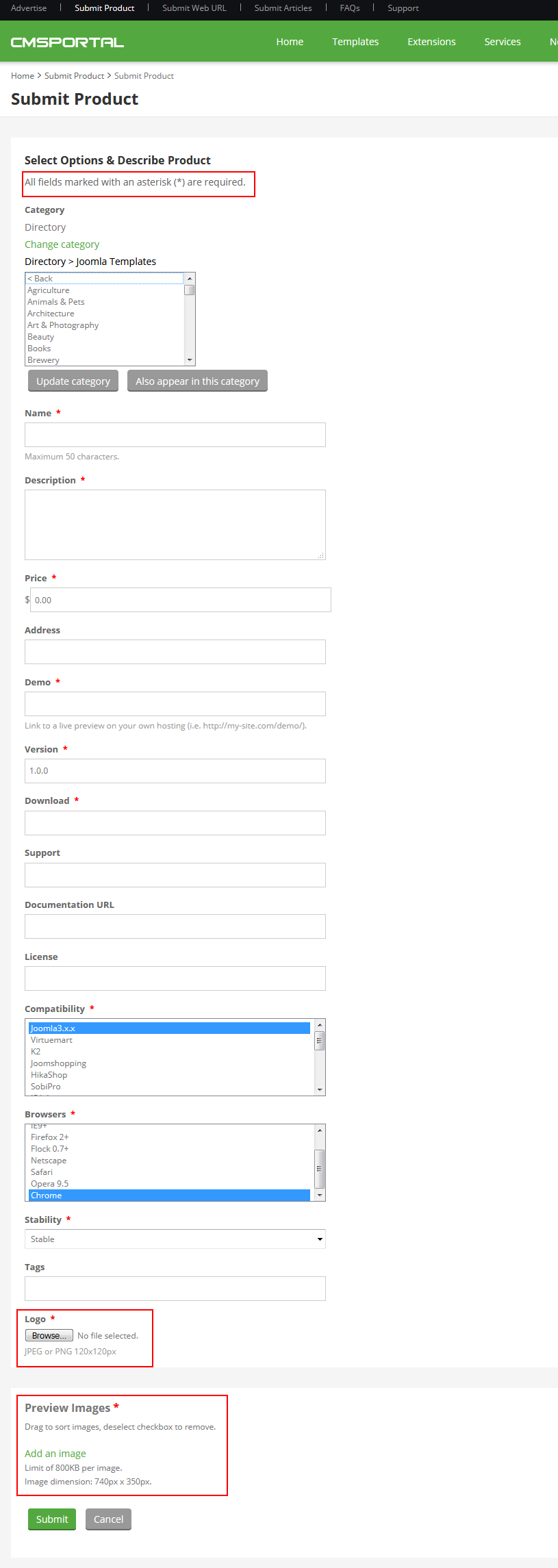JMart - JoomShopping Joomla Template
Sj JMart is a clean eCommerce Joomla template powered by JoomShopping component. JMart is best matched for fashion, technology, accessories or wide range of online store. The responsive Joomla template - Sj JMart is based on Helix Framework integrated with dozens of high functionalities: : Mega Menu, Drag & Drop Builder, Product quickview, RTL language, 65+ Useful ShortCodes built-in.....
The JoomShopping Joomla template - Sj JMart can hold an online store with a huge number of products. You can easily manage the store and make it impressing among others. Sj JMart is best matched for fashion, technologies, accessories, cosmetics, jewelry, shoes and many more. Besides, we also provide the quickstart package that you can quickly install your website as same as our demo.
Get inspired in our demo – hope, you will enjoy it.

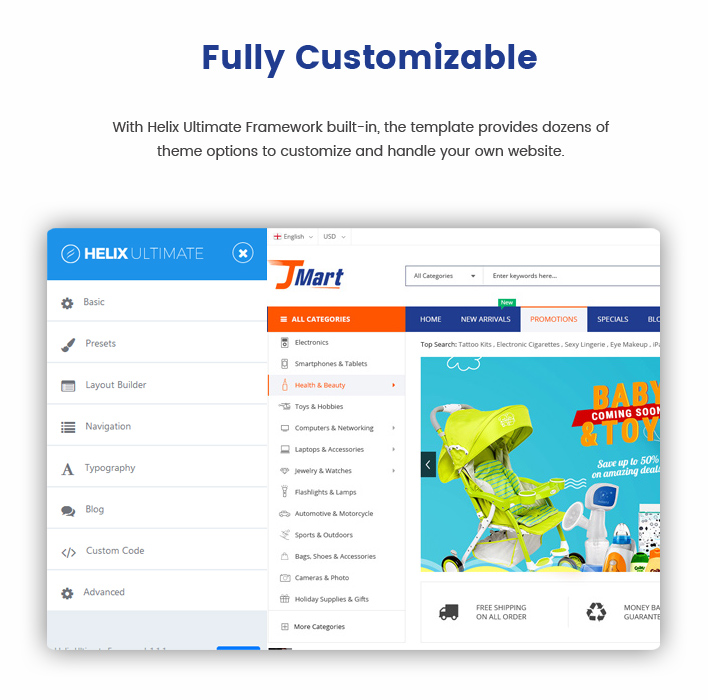
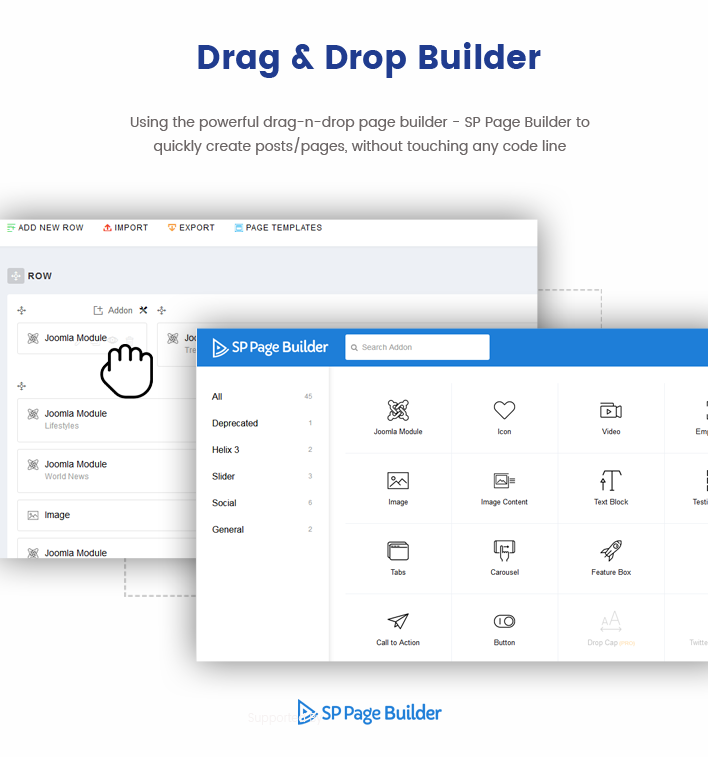
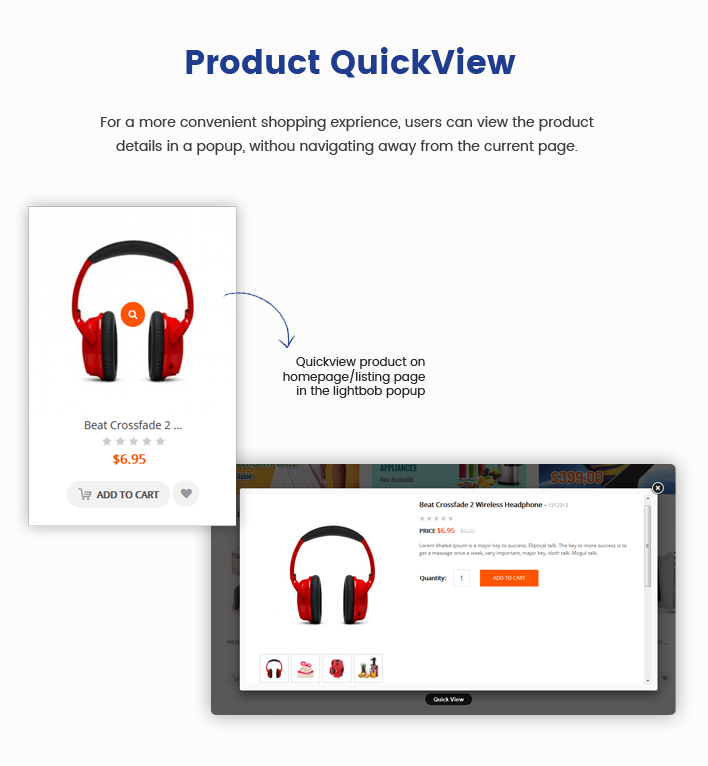
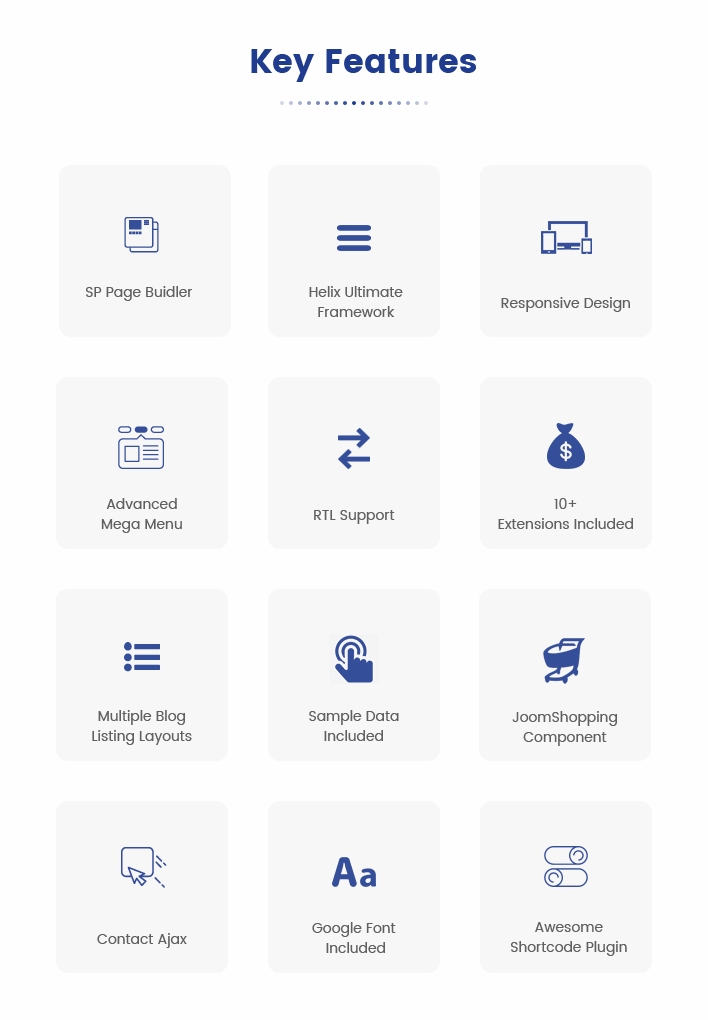
# Main Features
1. Compatible with IE10+, Firefox, Safari, Opera and Chrome
2. SP Page Builder Free Version
3. Visual page builder
4. Support responsive layout
5. Joomshopping component
6. Helix Ultimate Framework
7. Support various Font Family as well as Google Fonts
8. Support many styles for RESPONSIVE Menu: Mega Menu and Off Canves menu
9. Allow to set JavaScript for Menus, set start/end level and Keep on top
10. Support many extensions
11. Social integrated
12. Typography and various module variations
13. Use Lazy Load for handling large images
14. HTML5 Validation
15. Support SHORTCODES
16. Support LESSCSS
17. 100% table-less design, based on CSS3
18. Optimize CSS/JS/HTML/Merge File