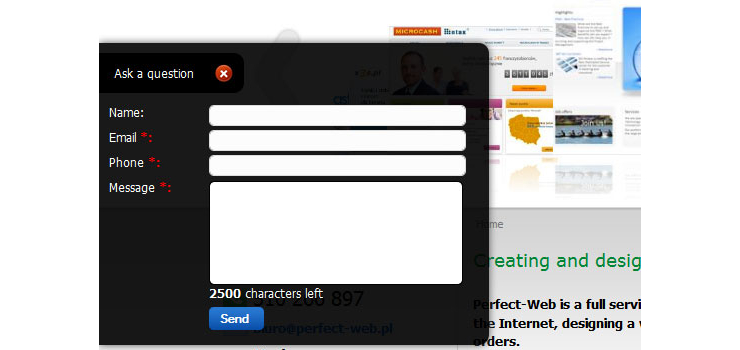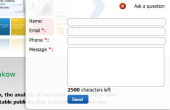Displays button „Ask a question”. After clicking it, a contact form slides in from page edge. Also can be displayed as normal module or in Lightbox window. It use JavaScript validation and submits form via AJAX call. Module has many options, custom fields, submition tracking, light and dark theme, custom styling. No captcha system needed because module displays only when JavaScript is enabled, so the form can only be submitted with Ajax call
LAYOUTS
- Button with sliding in contact form from left, right, top or bottom page edge
3 skins: dark, gray and light
- Button which displays contact form in LightBox window (Joomla 1.6.x needs upgrade for Mootools)
7 skins for button: dark, gray, light, blue, green, red, yellow
4 positions of button: static, at left, right or top page edge
- Standard static module, e.g. in left page column or in Article content
FEATURES
- standard fields: name, email, phone, message, agree to rules
- message character limit
- 9 custom fields type of: text, textarea, select list, multiple select, radio group, checkbox group, calendar, slider bar
- setting almost all fields as required or not
- change „Ask a question” text to custom one or hide it
- multiple recipients
- show list of recipients in contact form
- selected Joomla User as recipient
- blind carbon copy recipients (BCC)
- reply to email
- automatically fill in User name and email if User is logged in
- sending copy of email to sender
- email template files separate for user and admin (plain text and HTML)
- select language for admin email
- referrer page and IP in admin email
- ticket system
- custom email subject
- custom success message
- page redirect to URL or menu item after sending email
- Google Analytics Tracking Page View after sending email
- Google AdWords and Microsoft adCenter Conversion Tracking
- pre-text displayed above contact form
- automatically open form on page load
- Joomla native JavaScript validation with AJAX submit
- no captcha anti-spam function needed
- protected form email flood
- custom styles defined in module configuration: font size and color, background color
- trigger event which open contact form with custom link or image
- debug mode
Since version 2.0 multpile instances of contact forms can be published at one page!
INTEGRATIONS
- SobiPro - sends email to owner of entry
COMPATIBILITY
- Joomla! 1.5 - 2.5
- all modern browsers and IE
- JoomFish
- supports RTL
FRONT-END and BACK-END
English, Arabic, Polish
TRANSLATED BY Google and Bing
Bulgarian, Chinese Simplified, Croatian, Czech, Danish, Dutch, Estonian, French, Finnish, German, Greek, Hindi, Hungarian, Indonesian, Italian, Japanese, Lithuanian, Malay, Norwegian, Portuguese, Romanian, Russian, Serbian, Slovak, Slovenian, Spanish, Swedish, Thai, Turkish, Ukrainian, Vietnamese
DOCUMENTATION
Read more about advanced configuration
SUPPORT
If you will have any problems with our extension then contact with us
LAYOUTS
- Button with sliding in contact form from left, right, top or bottom page edge
3 skins: dark, gray and light
- Button which displays contact form in LightBox window (Joomla 1.6.x needs upgrade for Mootools)
7 skins for button: dark, gray, light, blue, green, red, yellow
4 positions of button: static, at left, right or top page edge
- Standard static module, e.g. in left page column or in Article content
FEATURES
- standard fields: name, email, phone, message, agree to rules
- message character limit
- 9 custom fields type of: text, textarea, select list, multiple select, radio group, checkbox group, calendar, slider bar
- setting almost all fields as required or not
- change „Ask a question” text to custom one or hide it
- multiple recipients
- show list of recipients in contact form
- selected Joomla User as recipient
- blind carbon copy recipients (BCC)
- reply to email
- automatically fill in User name and email if User is logged in
- sending copy of email to sender
- email template files separate for user and admin (plain text and HTML)
- select language for admin email
- referrer page and IP in admin email
- ticket system
- custom email subject
- custom success message
- page redirect to URL or menu item after sending email
- Google Analytics Tracking Page View after sending email
- Google AdWords and Microsoft adCenter Conversion Tracking
- pre-text displayed above contact form
- automatically open form on page load
- Joomla native JavaScript validation with AJAX submit
- no captcha anti-spam function needed
- protected form email flood
- custom styles defined in module configuration: font size and color, background color
- trigger event which open contact form with custom link or image
- debug mode
Since version 2.0 multpile instances of contact forms can be published at one page!
INTEGRATIONS
- SobiPro - sends email to owner of entry
COMPATIBILITY
- Joomla! 1.5 - 2.5
- all modern browsers and IE
- JoomFish
- supports RTL
FRONT-END and BACK-END
English, Arabic, Polish
TRANSLATED BY Google and Bing
Bulgarian, Chinese Simplified, Croatian, Czech, Danish, Dutch, Estonian, French, Finnish, German, Greek, Hindi, Hungarian, Indonesian, Italian, Japanese, Lithuanian, Malay, Norwegian, Portuguese, Romanian, Russian, Serbian, Slovak, Slovenian, Spanish, Swedish, Thai, Turkish, Ukrainian, Vietnamese
DOCUMENTATION
Read more about advanced configuration
SUPPORT
If you will have any problems with our extension then contact with us
Reviews (0)
Login to Submit review
Price: Free
Date added:2012-02-06Last updated:2012-02-06Compatibility:
- Joomla 1.5 - 2.5