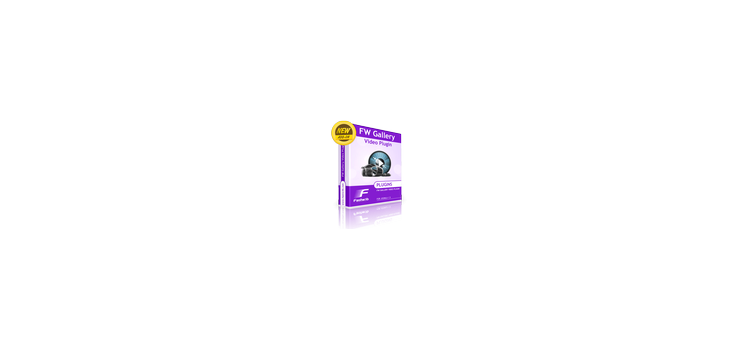FW Video Gallery plugin makes your FW Gallery photo and video simultaneously! Thus to create a video gallery all you need is to download and install the plugin on your web site. Then make sure that it is enabled in FW Gallery >> Plugin section.
FW Video Gallery plugin main features:
* supports YouTube, Vimeo, Blip.tv, FLV
* shows preview images of the provider that was chosen
* compatible with: FW Gallery JomSocial Plugin, FW Gallery Latest Module, FW Gallery Content Plugin, FW Gallery Comment Plugin
Video galleries settings
1. Your video gallery can be divided into categories and sub-categories. The number of categories and subcategories is unlimited. Each of the category can be pointed out by a certain colour. This nested-level structure is very convenient and it allows you to assign parent gallery and its subgalleries to menu.
2. Video gallery access limits: you can make your video gallery available for all guests or only for registered users.
3. HTML gallery description field. It is possible to use HTML editor to write a description of the gallery.
Video files settings
1. There are such fields in the back-end available as: File name, User/Authors, Date, Gallery.
2. HTML description field is available for video file description field as well.
3. There are 4 types for video providers that you can select: YouTube, Vimeo, FLV and Blip.tv.
4. Video type indicator is added. It is better to identify whether your file is a video or image, specially if you have a mixed type of gallery.
5. Voting settings: public voting (available for all guests) or only for registered users
6. Display "Views" on sinlge videos: yes/no option.
7. New icon indicator - option to set a number of days for this icon display.
8. Hide magnifier lightbox effect option.
9. Fastw3b Copyright hide option.
FW Video Gallery plugin main features:
* supports YouTube, Vimeo, Blip.tv, FLV
* shows preview images of the provider that was chosen
* compatible with: FW Gallery JomSocial Plugin, FW Gallery Latest Module, FW Gallery Content Plugin, FW Gallery Comment Plugin
Video galleries settings
1. Your video gallery can be divided into categories and sub-categories. The number of categories and subcategories is unlimited. Each of the category can be pointed out by a certain colour. This nested-level structure is very convenient and it allows you to assign parent gallery and its subgalleries to menu.
2. Video gallery access limits: you can make your video gallery available for all guests or only for registered users.
3. HTML gallery description field. It is possible to use HTML editor to write a description of the gallery.
Video files settings
1. There are such fields in the back-end available as: File name, User/Authors, Date, Gallery.
2. HTML description field is available for video file description field as well.
3. There are 4 types for video providers that you can select: YouTube, Vimeo, FLV and Blip.tv.
4. Video type indicator is added. It is better to identify whether your file is a video or image, specially if you have a mixed type of gallery.
5. Voting settings: public voting (available for all guests) or only for registered users
6. Display "Views" on sinlge videos: yes/no option.
7. New icon indicator - option to set a number of days for this icon display.
8. Hide magnifier lightbox effect option.
9. Fastw3b Copyright hide option.
Reviews (0)
Login to Submit review
Price: Free
Date added:2011-05-11Last updated:2011-05-12License:LicenseCompatibility:
- Joomla! 1.5.x