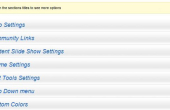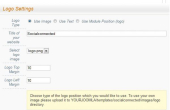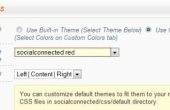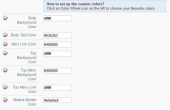Social connected is a new template for Joomla we have designed for the Jomsocial Extension which is great for business, community and social networking web sites. Social connected includes customized CSS styles for the Jomsocial extension plus it also supports a number of great features. If you are planning to setup a social networking site for Joomla and need a newl template which includes lots of features, a choice of three designs plus it is easy to customize using the color picker tool then visit the gallery to view the Social Connected design we have created at the web site.
SOCIAL CONNECTED WEB DESIGN FEATURES:
Three template designs to choose from
Built-in CSS styles for the Jomsocial extension
Built-in CSS styles for the K2 extension
Easy to use built-in slideshow
Support for a number of collapsible module positions
Right to left column support
CSS drop down menu for the top menu
Six built-in font styles
Font resizer tool
Built-in colour chooser so you can easily customize the designs colour scheme
Compatible with Internet Explorer, Firefox, Safari, Opera, Google chrome
PLEASE NOTE:
The Jomsocial extension is NOT included with the web design package. You will need to download the extension from the Jomsocial web site.
The K2 extension is not included in the web design package. You will need to download and install the extension for Joomla 1.5 or 1.7 from the K2 web site
WHAT IS INCLUDED IN THE SOCIAL CONNECTED TEMPLATE PACKAGE:
Joomla template for Joomla 1.5 and Joomla 1.7
Jomsocial template styles for Joomla 1.5 and Joomla 1.7
Adobe Photoshop PSD file so you can easily customize the design
Installation guide
WHAT SUPPORT IS INCLUDED:
Helpdesk ticket support
Email Support
SOCIAL CONNECTED TEMPLATE:
Social connected comes with three designs which include a blue style, red style and dark grey style.
SOICAL CONNECTED SETTINGS:
Social connected includes a built-in control panel which allows you to easily update the settings including in the template:
Option to use an image or you can use text for the web site title which appears in the header of the design
Enable or disable the built-in social network icons for Twitter, Facebook and RSS Feed plus you can update the URLs for the icons
You can easily update the slideshow settings including the icons, background images and text
Turn the slideshow off or on
Assign the slideshow to the home page only or all pages
Turn off or on the drop down menu for the top menu
Turn off or on the font resize tools included in the design
Customize the designs color scheme with the built-in in color chooser
SOCIAL CONNECTED WEB DESIGN FEATURES:
Three template designs to choose from
Built-in CSS styles for the Jomsocial extension
Built-in CSS styles for the K2 extension
Easy to use built-in slideshow
Support for a number of collapsible module positions
Right to left column support
CSS drop down menu for the top menu
Six built-in font styles
Font resizer tool
Built-in colour chooser so you can easily customize the designs colour scheme
Compatible with Internet Explorer, Firefox, Safari, Opera, Google chrome
PLEASE NOTE:
The Jomsocial extension is NOT included with the web design package. You will need to download the extension from the Jomsocial web site.
The K2 extension is not included in the web design package. You will need to download and install the extension for Joomla 1.5 or 1.7 from the K2 web site
WHAT IS INCLUDED IN THE SOCIAL CONNECTED TEMPLATE PACKAGE:
Joomla template for Joomla 1.5 and Joomla 1.7
Jomsocial template styles for Joomla 1.5 and Joomla 1.7
Adobe Photoshop PSD file so you can easily customize the design
Installation guide
WHAT SUPPORT IS INCLUDED:
Helpdesk ticket support
Email Support
SOCIAL CONNECTED TEMPLATE:
Social connected comes with three designs which include a blue style, red style and dark grey style.
SOICAL CONNECTED SETTINGS:
Social connected includes a built-in control panel which allows you to easily update the settings including in the template:
Option to use an image or you can use text for the web site title which appears in the header of the design
Enable or disable the built-in social network icons for Twitter, Facebook and RSS Feed plus you can update the URLs for the icons
You can easily update the slideshow settings including the icons, background images and text
Turn the slideshow off or on
Assign the slideshow to the home page only or all pages
Turn off or on the drop down menu for the top menu
Turn off or on the font resize tools included in the design
Customize the designs color scheme with the built-in in color chooser
Reviews (0)
Login to Submit review
Price: Free
Date added:2012-01-12Last updated:-1-11-30License:LicenseCompatibility:
- 1.5, 1.7