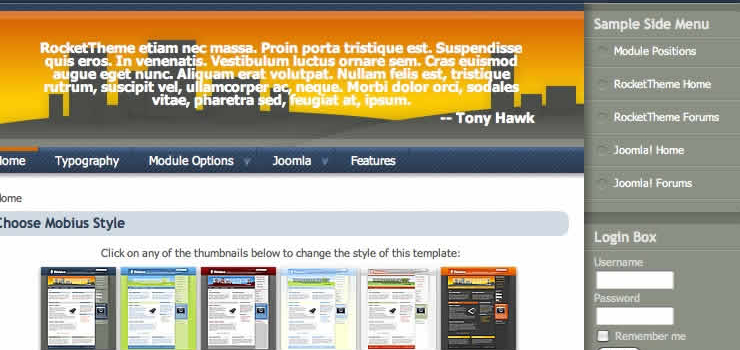Mobius is a stunning new template that is released as part of the RocketTheme Joomla Template Club as the September 2006 design. This months design comes with 6 unique color styles to demonstrate the limitless possibilities when you implement Mobius.
Other great features include 10 fully collapsible modules positions to provide the most options in laying out your content. Also there’s the RocketTheme persistent accessibility functions for flexible layout options; Exclusive RTSuckerfish menu system for optimal site navigation and browsing experience.
FEATURES AND SCREENSHOTS:
6 unique style variations
Exclusive RTSuckerfish system
Thin, wide and fluid width layout
New CSS style changer for Accessibility
10 module positions
Firefox, IE6+, Safari, Camino, Opera friendly
Source Adobe PNG Source Files Included
W3C XHTML 1.0 Transitional
W3C CSS Valid
RTSUCKERFISH INFORMATION:
This exclusive RocketTheme menu system in this template use the mainmenu by default and this menu is configured in the admin administator. For these to function correctly, understand that the ‘top level’ menu items will show up as the horizontal buttons across the top of the template. For sub menu items, assign Parent Item to these top menus to the top-level item. These will then show up below in a drop-down menu when you hover over a top-level item.
Other great features include 10 fully collapsible modules positions to provide the most options in laying out your content. Also there’s the RocketTheme persistent accessibility functions for flexible layout options; Exclusive RTSuckerfish menu system for optimal site navigation and browsing experience.
FEATURES AND SCREENSHOTS:
6 unique style variations
Exclusive RTSuckerfish system
Thin, wide and fluid width layout
New CSS style changer for Accessibility
10 module positions
Firefox, IE6+, Safari, Camino, Opera friendly
Source Adobe PNG Source Files Included
W3C XHTML 1.0 Transitional
W3C CSS Valid
RTSUCKERFISH INFORMATION:
This exclusive RocketTheme menu system in this template use the mainmenu by default and this menu is configured in the admin administator. For these to function correctly, understand that the ‘top level’ menu items will show up as the horizontal buttons across the top of the template. For sub menu items, assign Parent Item to these top menus to the top-level item. These will then show up below in a drop-down menu when you hover over a top-level item.
Reviews (0)
Login to Submit review
Price: Free
Date added:2012-01-11Last updated:-1-11-30License:LicenseCompatibility:
- 1.5