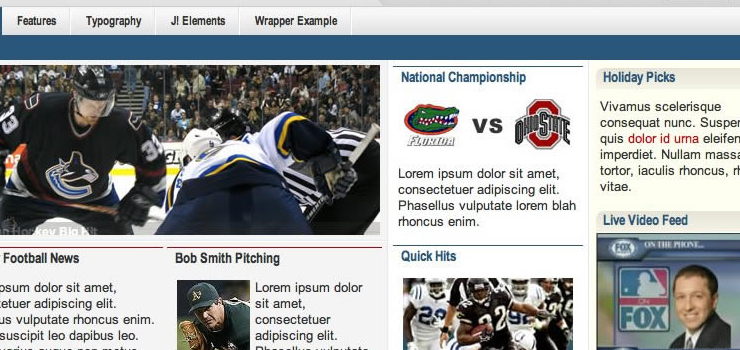Sporticus News is a bonus template this month based on the very popular Sporticus series of templates. This version is a nice light design and has been created specifically for professional looking news sites. To emphasize this we’ve created styles specifically for iJoomla’s brand-new news component.
Sporticus news features a multitude of news oriented content styling, versatile module positions, as well as many of the features that made Sporticus such a hit like the RT Scroller, RT Slideshow, and RT Login modules.
FEATURES AND SCREENSHOTS:
Light and lean Sports/News oriented style
Brand new 3 level split menu
SuckerFish and SuperSucker menu systems
3 Included Custom Modules
12 fully collapsible module positions
Live Search with keyboard navigation
Easy Width Changing via CSS
Lightweight and fast loading
Source Adobe PNG Source Files Included
W3C XHTML 1.0 Transitional. W3C CSS Valid
RTSPLITMENU INFORMATION:
This exclusive RocketTheme menu system in this template use the mainmenu by default and this menu is configured in the admin administator. For these to function correctly, understand that the ‘top level’ menu items will show up as the horizontal buttons across the top of the template. For sub menu items, assign Parent Item to these top menus to the top-level item. These will then show up below in a sub-horizontal menu when you click on a top-level item.
Sporticus news features a multitude of news oriented content styling, versatile module positions, as well as many of the features that made Sporticus such a hit like the RT Scroller, RT Slideshow, and RT Login modules.
FEATURES AND SCREENSHOTS:
Light and lean Sports/News oriented style
Brand new 3 level split menu
SuckerFish and SuperSucker menu systems
3 Included Custom Modules
12 fully collapsible module positions
Live Search with keyboard navigation
Easy Width Changing via CSS
Lightweight and fast loading
Source Adobe PNG Source Files Included
W3C XHTML 1.0 Transitional. W3C CSS Valid
RTSPLITMENU INFORMATION:
This exclusive RocketTheme menu system in this template use the mainmenu by default and this menu is configured in the admin administator. For these to function correctly, understand that the ‘top level’ menu items will show up as the horizontal buttons across the top of the template. For sub menu items, assign Parent Item to these top menus to the top-level item. These will then show up below in a sub-horizontal menu when you click on a top-level item.
Reviews (0)
Login to Submit review
Price: Free
Date added:2012-01-11Last updated:-1-11-30License:LicenseCompatibility:
- 1.5