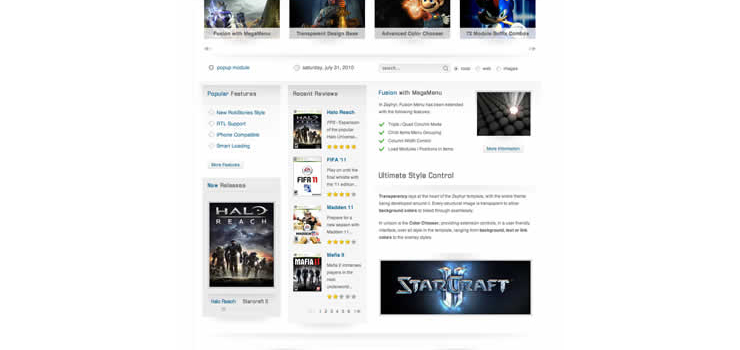Zephyr, the August 2010 Template Club release, features an impressive assortment of stylistic tools, ranging from its completely Transparent Base, to an extensive array of Color Chooser controls. The template is the first to offer MegaMenu functionality for the Fusion Menu, with Grouped Child Items and Inline Modules as its most noticeable features.
Built with the Gantry Framework, powerful features such as the 960 Grid System, iPhone Support, Smart Loading and many others are standard features by default with the Zephyr template, making it truly versatile and flexible.
Features and Screenshots:
Gantry Framework
Transparent Design
Color Chooser with 12 Preset Styles
Fusion with MegaMenu, and Splitmenu
Custom Typography & JS Form Styling
68 Module Positions
24 Module Variations - 72 Combo Possibilities
RocketTheme Extensions Styling
3rd Party Extensions Compatibility Styling
FF 3.6, Safari 4, Opera 10.x, IE7-IE8 Compatible
Limited IE6 Browser Compatibility
Template RTL Support
W3C XHTML 1.0 / CSS 3 Valid
Transparent Design & Color Chooser:
Transparency lays at the heart of the Zephyr template, with the entire theme being developed around it. Every structural image is transparent to allow background colors to bleed through seamlessly.
Color Chooser is a Gantry-Admin based control interface which, through simple controls, allows you to change all color and style elements of the template, such as text and background color.
Access the Color Chooser from Admin → Extensions → Template Manager → rt_zephyr_j15 → Settings
Utility: Select the Overlay type.
Body, Main, Navigation, Showcase, Feature, Bottom & Footer: Control the Background, Overlay, Text and Link Colors.
Header: Choose the Background, Text and Link Colors.
Built with the Gantry Framework, powerful features such as the 960 Grid System, iPhone Support, Smart Loading and many others are standard features by default with the Zephyr template, making it truly versatile and flexible.
Features and Screenshots:
Gantry Framework
Transparent Design
Color Chooser with 12 Preset Styles
Fusion with MegaMenu, and Splitmenu
Custom Typography & JS Form Styling
68 Module Positions
24 Module Variations - 72 Combo Possibilities
RocketTheme Extensions Styling
3rd Party Extensions Compatibility Styling
FF 3.6, Safari 4, Opera 10.x, IE7-IE8 Compatible
Limited IE6 Browser Compatibility
Template RTL Support
W3C XHTML 1.0 / CSS 3 Valid
Transparent Design & Color Chooser:
Transparency lays at the heart of the Zephyr template, with the entire theme being developed around it. Every structural image is transparent to allow background colors to bleed through seamlessly.
Color Chooser is a Gantry-Admin based control interface which, through simple controls, allows you to change all color and style elements of the template, such as text and background color.
Access the Color Chooser from Admin → Extensions → Template Manager → rt_zephyr_j15 → Settings
Utility: Select the Overlay type.
Body, Main, Navigation, Showcase, Feature, Bottom & Footer: Control the Background, Overlay, Text and Link Colors.
Header: Choose the Background, Text and Link Colors.
Reviews (0)
Login to Submit review
Price: Free
Date added:2012-01-10Last updated:-1-11-30License:LicenseCompatibility:
- 1.5, 1.7