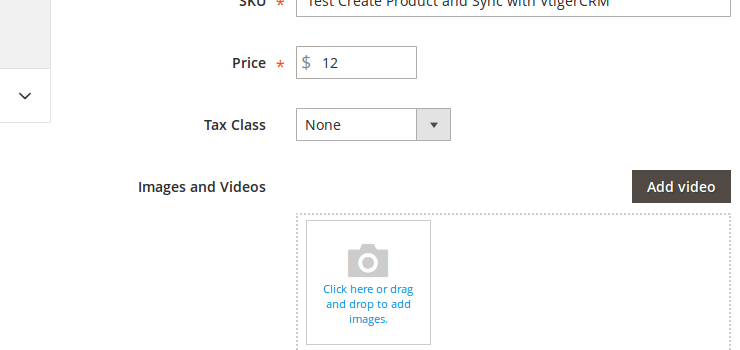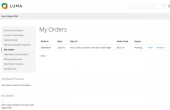The integration between Magento 2 and VTiger CRM comes with various features and controls and flexibility.
”30 minutes set up, auto sync forever”
KEY BENEFITS
Easily sync Magento 2 data to vtiger with Magenest Vtiger Integration
Live sync: Immediately sync when a change is made in Magento 2 store data
Interval sync: Set fixed intervals to sync data to Vtiger
Manual sync: Force syncing by hand to keep control of the process
Freely control what to sync to Magento 2
Sync product data from Magento 2 to vtiger CRM
Sync customer data from Magento 2 to vtiger CRM
Sync promotion data from Magento 2 to vtiger CRM
Sync order data from Magento 2 to vtiger CRM
Easily map data fields in Magento 2 to vtiger CRM data fields
Support 100+ data fields in Vtiger CRM
View syncing history for reference
Easily check syncing history
Track failed and successful syncs
Overview with the daily syncing report
HOW TO USE
Sync data to Vtiger in just 4 steps
Install the extension: Install Magento 2 Vtiger integration to your store
connect magento 2 to vtiger account
Connect account: Connect your Magento 2 database with Vtiger account
Map data fields: Map your data fields in Magento 2 to Vtiger data fields
Set syncing schedule: Choose to sync in real time, intervals or manually
SUPPORT
High quality extensions and services
24/7 customer support
Free extension updates (6 months)
Open-source and customizable
”30 minutes set up, auto sync forever”
KEY BENEFITS
Easily sync Magento 2 data to vtiger with Magenest Vtiger Integration
Live sync: Immediately sync when a change is made in Magento 2 store data
Interval sync: Set fixed intervals to sync data to Vtiger
Manual sync: Force syncing by hand to keep control of the process
Freely control what to sync to Magento 2
Sync product data from Magento 2 to vtiger CRM
Sync customer data from Magento 2 to vtiger CRM
Sync promotion data from Magento 2 to vtiger CRM
Sync order data from Magento 2 to vtiger CRM
Easily map data fields in Magento 2 to vtiger CRM data fields
Support 100+ data fields in Vtiger CRM
View syncing history for reference
Easily check syncing history
Track failed and successful syncs
Overview with the daily syncing report
HOW TO USE
Sync data to Vtiger in just 4 steps
Install the extension: Install Magento 2 Vtiger integration to your store
connect magento 2 to vtiger account
Connect account: Connect your Magento 2 database with Vtiger account
Map data fields: Map your data fields in Magento 2 to Vtiger data fields
Set syncing schedule: Choose to sync in real time, intervals or manually
SUPPORT
High quality extensions and services
24/7 customer support
Free extension updates (6 months)
Open-source and customizable
Reviews (0)
Login to Submit review
Price: $149.00
Version:1.1.0Date added:2017-05-18Last updated:2017-05-18License:LicenseCompatibility:
- Magento
- IE8+
- IE9+
- Firefox 2+
- Safari
- Opera 9.5
- Chrome