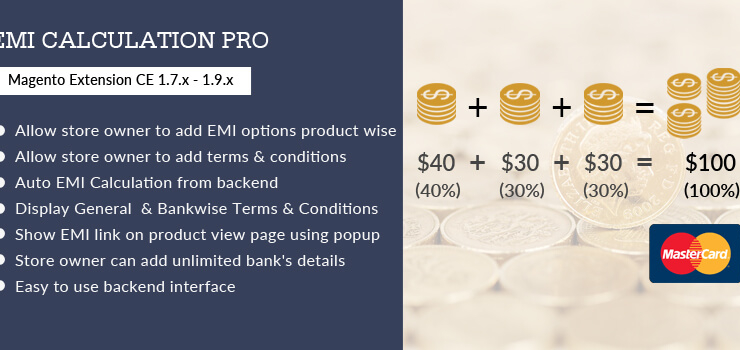This Magento extension helps store owner to display custom EMI options for the products in Magento. This extension allows store owner to display EMI options like EMI tenure(months), bank interest rate(%), monthly installments and total money with specific banks on the product detail page. Store owner can set general terms and conditions that will display with EMI table. This extension comes with various configuration options to customize EMI table. Admin can enable this extension from System -> Configuration -> Solwin -> Product EMI Option -> General.Features:
– Allow the admin to display EMI options per product.
– Allow the admin to display terms & conditions per product.
– Admin can manage all bank details & terms and conditions from backend.
– Display EMI Option link on view page with popup.
– Display Bankwise Terms & Conditions.
– Display General Terms & Conditions.
– Auto EMI Calculation from admin.
– Set EMI popup link & heading from admin.Compatible with the following versions:
Magento Community 1.7.x, 1.8.x, 1.9.xHow to configure:
1. Go to System -> Configuration -> Solwin -> Product EMI Option -> General and set Enable EMI option to Yes.
2. Go to Catalog -> Manage Products then add/edit any product and select EMI option tab and enter EMI details like Bank, EMI tenure, Interest Rate, Monthly installments.
3. Configure your settings from System -> Configuration for EMI and save settings.
4. Clean the cache.Note If in any case extension will not work than just copy the extension template file and layout file in your theme folder.
- Magento
- IE8+
- IE9+
- Firefox 2+
- Safari
- Opera 9.5
- Chrome