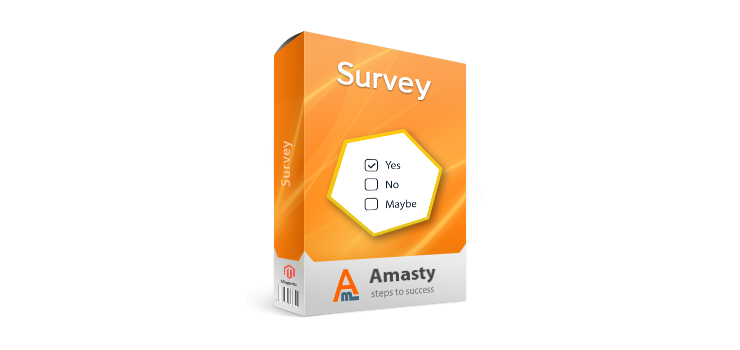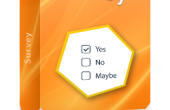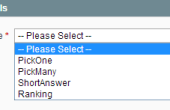Launch numerous surveys on your site to thoroughly study customer demand and adjust your offer to the needs of the up-to-date market. Use various types of questions and survey layouts.
- Different types of survey questions;
- Flexible survey settings;
- Ability to export reports in PDF formats;
- One page and multipage survey layouts;
- SEO optimized survey URL.
Create various poll types
Multiple question types support
Due to flexible module settings you can choose one of four different question types or combine all of them in one poll. This handy option allows you experiment with formats and find the one that meets your needs.
Pick one - customer can select only one option;
Pick many - two ore more options can be selected;
Short answer - customer can enter the answer in a text field;
Ranking - customer can specify ranks for answer options;
Survey categories and layouts
You can create unlimited number of Magento survey categories to carefully segment them and help your customers navigate the polls. Flexible settings also enable you to arrange questions in any order. With the “Multipage” option it’s possible to choose whether to display all questions on one page or step-by-step.
Easily manage your surveys:
Quick reports export
To launch a survey is just a half the battle, it’s also very important to organize its results in a clear and easy-to-analyze report. Magento feedback extension allows you to export the reports in PDF format dressed in bright diagrams and charts. Such a format will help you thoroughly study clients’ answers and use them for your marketing needs.
Create polls for different customer groups
To correctly segment your target audience and launch Magento quiz for relevant customer groups you can use the restriction option. It will help you to limit the access to certain polls for particular client groups and get precise statistic data.
Define survey expiration date
With the automatic "Survey Start" and "Survey Expiration" features you can specify the date of the poll beginning and expiration, thus there is no need to constantly monitor your surveys and manually stop them.
- Different types of survey questions;
- Flexible survey settings;
- Ability to export reports in PDF formats;
- One page and multipage survey layouts;
- SEO optimized survey URL.
Create various poll types
Multiple question types support
Due to flexible module settings you can choose one of four different question types or combine all of them in one poll. This handy option allows you experiment with formats and find the one that meets your needs.
Pick one - customer can select only one option;
Pick many - two ore more options can be selected;
Short answer - customer can enter the answer in a text field;
Ranking - customer can specify ranks for answer options;
Survey categories and layouts
You can create unlimited number of Magento survey categories to carefully segment them and help your customers navigate the polls. Flexible settings also enable you to arrange questions in any order. With the “Multipage” option it’s possible to choose whether to display all questions on one page or step-by-step.
Easily manage your surveys:
Quick reports export
To launch a survey is just a half the battle, it’s also very important to organize its results in a clear and easy-to-analyze report. Magento feedback extension allows you to export the reports in PDF format dressed in bright diagrams and charts. Such a format will help you thoroughly study clients’ answers and use them for your marketing needs.
Create polls for different customer groups
To correctly segment your target audience and launch Magento quiz for relevant customer groups you can use the restriction option. It will help you to limit the access to certain polls for particular client groups and get precise statistic data.
Define survey expiration date
With the automatic "Survey Start" and "Survey Expiration" features you can specify the date of the poll beginning and expiration, thus there is no need to constantly monitor your surveys and manually stop them.
Reviews (0)
Login to Submit review
Price: Free
Date added:2015-01-29Last updated:2015-03-11Documentation URL:Well DocumentedStability:Stable (Recommended)