Upload Serial Numbers to products in your store using a .txt or .csv file.
Assign serial numbers to a specific Attribute Combination, or to the entire product.
View / Delete existing serial numbers from the configuration page.
Serial Numbers will be automatically sent whenever a new order is placed (you define the status) and when the status of an already placed order is changed.
The stock level of products will be automatically set according to the number of serials it has.
Used Serial Numbers are saved in the backoffice with each order (in the order messages section).
You will receive email notifications when the remaining serial numbers are running low.
For added security, the Serial Numbers are encoded before being saved in the database.
This module was tested on Prestashop 1.1, 1.2, 1.3 and 1.4
Demo: http://www.presto-changeo.com/131serial/product.php?id_product=6 (checkout using COD)
Assign serial numbers to a specific Attribute Combination, or to the entire product.
View / Delete existing serial numbers from the configuration page.
Serial Numbers will be automatically sent whenever a new order is placed (you define the status) and when the status of an already placed order is changed.
The stock level of products will be automatically set according to the number of serials it has.
Used Serial Numbers are saved in the backoffice with each order (in the order messages section).
You will receive email notifications when the remaining serial numbers are running low.
For added security, the Serial Numbers are encoded before being saved in the database.
This module was tested on Prestashop 1.1, 1.2, 1.3 and 1.4
Demo: http://www.presto-changeo.com/131serial/product.php?id_product=6 (checkout using COD)
Reviews (0)
Login to Submit review
Price: Free
Date added:2012-01-17Last updated:-1-11-30Stability:Stable (Recommended)