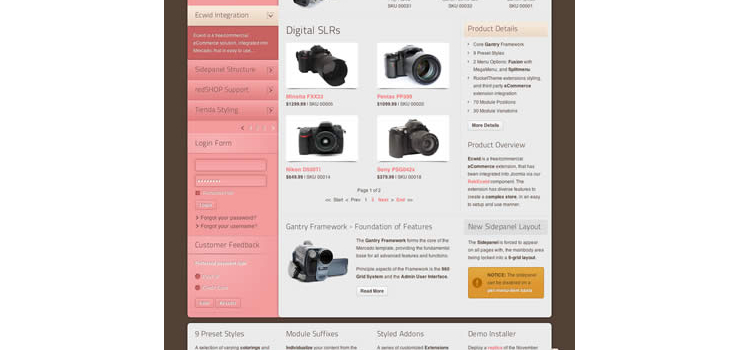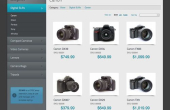Mercado, the September 2011 release, is the epitome of elegant eCommerce integration, sporting the ecwid shopping solutions; in addition to its refined visuals, style and structure.
The theme has a unique design with a dedicated sidepanel, with more prominent styling, perfect to act as a focal point. Built on the Gantry Framework, Mercado features a whole range of controls over its layout and design elements, allowing for easy use and swift modification.
FEATURES AND SCREENSHOTS:
Ecwid Styling
Dedicated Sidepanel
Gantry Framework
9 Preset Styles
Fusion with MegaMenu & Splitmenu
RocketTheme Plugins Styling
Scrolling Widget Rows
Custom Typography
Custom JS Form Styling
70 Widget Positions
30 Widget Variations
FF 3.6, Safari 4, Opera 10.x, IE7+ Compatible
W3C XHTML 1.0 / CSS 3 Valid
DEDICATED SIDEPANEL:
In Mercado, the Sidepanel is forced on every page, and has a grid distribution of 3, leaving 9 to the Mainbody. Therefore, the Gantry layout controls only allow you to edit the Mainbody/Sidebar distribution, and not the Sidepanel distribution. You can switch the left/right position of the Sidepanel in the Gantry controls.
Control whether the Side Panel displays on the left or right in the Gantry settings: Admin → Mercado Settings → Advanced → Side Panel Position.
To disable the Sidepanel altogether, set Layout Mode to Component Only. Do this on a per-override basis only.
ECWID STYLING SUPPORT:
Ecwid (pronounced as “eck-vid”, short for “e-commerce widgets”), is a revolutionary shopping cart that seamlessly integrates with your existing website. It can also be added to your page on social media networks, such as Facebook or mySpace.
Simply activate Ecwid Styling in Admin → Mercado Settings → Style.
The theme has a unique design with a dedicated sidepanel, with more prominent styling, perfect to act as a focal point. Built on the Gantry Framework, Mercado features a whole range of controls over its layout and design elements, allowing for easy use and swift modification.
FEATURES AND SCREENSHOTS:
Ecwid Styling
Dedicated Sidepanel
Gantry Framework
9 Preset Styles
Fusion with MegaMenu & Splitmenu
RocketTheme Plugins Styling
Scrolling Widget Rows
Custom Typography
Custom JS Form Styling
70 Widget Positions
30 Widget Variations
FF 3.6, Safari 4, Opera 10.x, IE7+ Compatible
W3C XHTML 1.0 / CSS 3 Valid
DEDICATED SIDEPANEL:
In Mercado, the Sidepanel is forced on every page, and has a grid distribution of 3, leaving 9 to the Mainbody. Therefore, the Gantry layout controls only allow you to edit the Mainbody/Sidebar distribution, and not the Sidepanel distribution. You can switch the left/right position of the Sidepanel in the Gantry controls.
Control whether the Side Panel displays on the left or right in the Gantry settings: Admin → Mercado Settings → Advanced → Side Panel Position.
To disable the Sidepanel altogether, set Layout Mode to Component Only. Do this on a per-override basis only.
ECWID STYLING SUPPORT:
Ecwid (pronounced as “eck-vid”, short for “e-commerce widgets”), is a revolutionary shopping cart that seamlessly integrates with your existing website. It can also be added to your page on social media networks, such as Facebook or mySpace.
Simply activate Ecwid Styling in Admin → Mercado Settings → Style.
Reviews (0)
Login to Submit review
Price: Free
Date added:2012-01-05Last updated:2012-01-05License:LicenseCompatibility:
- 2.0