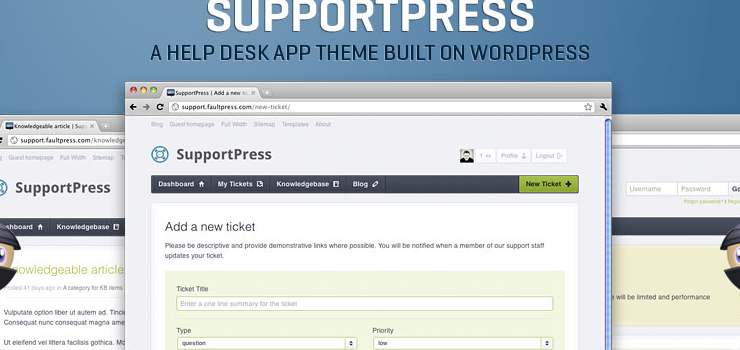SupportPress, our second application style theme is designed to create a clean and simple, yet powerful help desk using WordPress core functionality. Customers can submit support requests but are encouraged to check an intuitive knowledgebase to learn if their issues have already been resolved. Agents (your staff) administrate tickets by setting priorities and delegating tasks to fellow team members.
UNIQUE FEATURES:
SupportPress's Unique Features:
At the core of any help desk is a solid ticket system. In SupportPress your users can submit and watch their own tickets while your agents can assign priorities to those tickets and delegate actions to other team members. Tickets are added via an intuitive front-end form while customers are encouraged all along to thoroughly search the knowledgebase to avoid duplicate issue reports.
Knowledgebase:
One of the biggest burdens of any help desk is spam and repeated issue reports. SupportPress has been designed to encourage users to search your knowledgebase thoroughly before reporting any issues. Knowledgebase articles can be voted upon based on their usefulness to the user. Articles rated more useful than other will be displayed with more prominence on the frontend.
Smart Dashboard:
When using SupportPress your users and agents have totally different agendas. That's why we've built a smart dashboard which adapts to the type of user currently visiting the site. SupportPress delivers a knowledgebase search and list of 'my tickets' to users. Guests can browse the knowledgebase and are presented with a registration form which will enable them to submit new tickets. Agents see a statistical overview of the system listing tickets by status and priority.
Alerts:
SupportPress allows you to pin or stick chosen blog posts to the homepage. This is a great way of avoiding an influx of tickets when you are performing any scheduled maintenance.
Messages:
In SupportPress you can communicate with your agents and manage private information with messages. Think of messages like a blog, but one which is only accessible by your own team.
Mobile optimization:
The web is no longer prohibited by desktop and laptop computers. With exponentially growing numbers users surfing the web with handheld devices we've ensured that SupportPress is optimised whether you're viewing it on your 27" iMac or your iPhone 4.
Custom email notifications:
Any correspondence between WordPress and your members inboxes is styled to match SupportPress look and feel. Just another design element which builds confidence in your users.
Convert tickets into knowledgebase items:
Once a ticket has been resolved you need an easy way to convert it's contents into a knowledgebase item right? With the click of a button you can pass the ticket data to the 'add knowedgebase item' write panel within WordPress. Convenient!
Cutting edge HTML5 and CSS3:
As with FaultPress we've used cutting edge, semantic HTML5 and CSS3 code. The C
UNIQUE FEATURES:
SupportPress's Unique Features:
At the core of any help desk is a solid ticket system. In SupportPress your users can submit and watch their own tickets while your agents can assign priorities to those tickets and delegate actions to other team members. Tickets are added via an intuitive front-end form while customers are encouraged all along to thoroughly search the knowledgebase to avoid duplicate issue reports.
Knowledgebase:
One of the biggest burdens of any help desk is spam and repeated issue reports. SupportPress has been designed to encourage users to search your knowledgebase thoroughly before reporting any issues. Knowledgebase articles can be voted upon based on their usefulness to the user. Articles rated more useful than other will be displayed with more prominence on the frontend.
Smart Dashboard:
When using SupportPress your users and agents have totally different agendas. That's why we've built a smart dashboard which adapts to the type of user currently visiting the site. SupportPress delivers a knowledgebase search and list of 'my tickets' to users. Guests can browse the knowledgebase and are presented with a registration form which will enable them to submit new tickets. Agents see a statistical overview of the system listing tickets by status and priority.
Alerts:
SupportPress allows you to pin or stick chosen blog posts to the homepage. This is a great way of avoiding an influx of tickets when you are performing any scheduled maintenance.
Messages:
In SupportPress you can communicate with your agents and manage private information with messages. Think of messages like a blog, but one which is only accessible by your own team.
Mobile optimization:
The web is no longer prohibited by desktop and laptop computers. With exponentially growing numbers users surfing the web with handheld devices we've ensured that SupportPress is optimised whether you're viewing it on your 27" iMac or your iPhone 4.
Custom email notifications:
Any correspondence between WordPress and your members inboxes is styled to match SupportPress look and feel. Just another design element which builds confidence in your users.
Convert tickets into knowledgebase items:
Once a ticket has been resolved you need an easy way to convert it's contents into a knowledgebase item right? With the click of a button you can pass the ticket data to the 'add knowedgebase item' write panel within WordPress. Convenient!
Cutting edge HTML5 and CSS3:
As with FaultPress we've used cutting edge, semantic HTML5 and CSS3 code. The C
Reviews (0)
Login to Submit review
Price: Free
Date added:2012-01-17Last updated:-1-11-30License:LicenseCompatibility:
- 3.2+