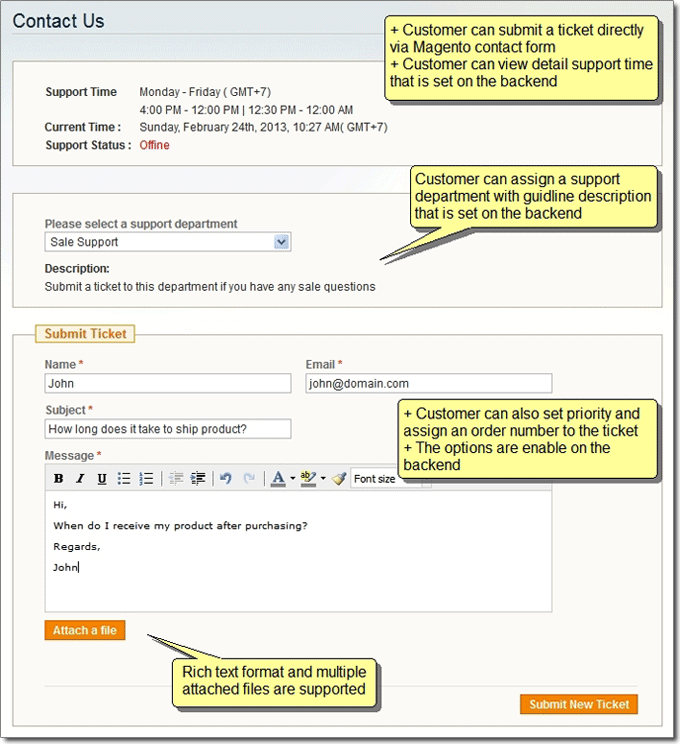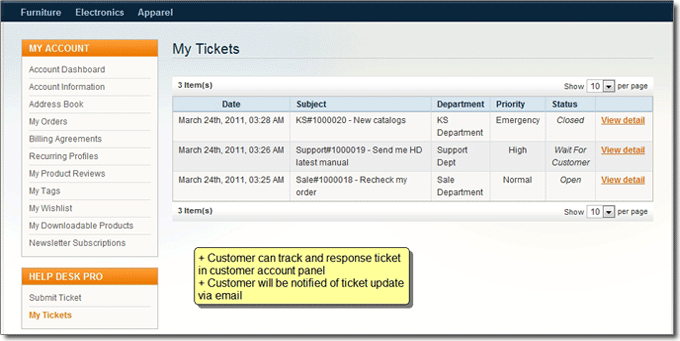Help Desk Pro by MageWorld
Help Desk Pro by MageWorld
"Very good support as well as this extension. This extension solved my problem with dealing with customers. It was very hard to manage and support through emails only. Thanks Mage-World."
Sondeep, Xanatan.com
Overview
With Help Desk Pro you can create unlimited departments, together with role decentralization and different managing operators with powerful combination of mail delivery, ticket management and request & response storage.Optimized for large businesses.
Highlighed Features
- Easy to create / manage departments (Multiple departments supported)
- Allow customer/staff to set priority (Normal / High / Urgent)
- Easy to add internal note (Staff member can view note details quickly on the ticket list)
- Flexible, full featured, user-friendly extension
Resources
Quick View
Features

- Submit a ticket via Magento contact form
- Submit a ticket in customer's account (My Account / Help Desk / Submit a Ticket)
- Submit a ticket via email (Send an email to help desk email gateway. Eg. This email address is being protected from spambots. You need JavaScript enabled to view it.)
- Submit a ticket via offline message of live chat. Eg. Zopim, LiveZilla... (Third-party live chat supported)
- Email notification of new ticket and staff response
- Track ticket status in customer account (My Account / Help Desk / My Tickets)
- Respond to a ticket quickly by reply email
- Respond to a ticket quickly via web form (Direct link without logged in)
- Respond to a ticket in customer's account (My Account / Help Desk / View Ticket)
- Allow to attach multiple files (Support both web form and email response)
- Rich text format supported (Auto-parse HTML content from email messages)
- Allow to set priority (Normal / High / Urgent)
- Allow to select predefined department
- Easy to assign an order number
- View support time information with online / offline status, days off with detail message
- View detail contact information (Using static block)
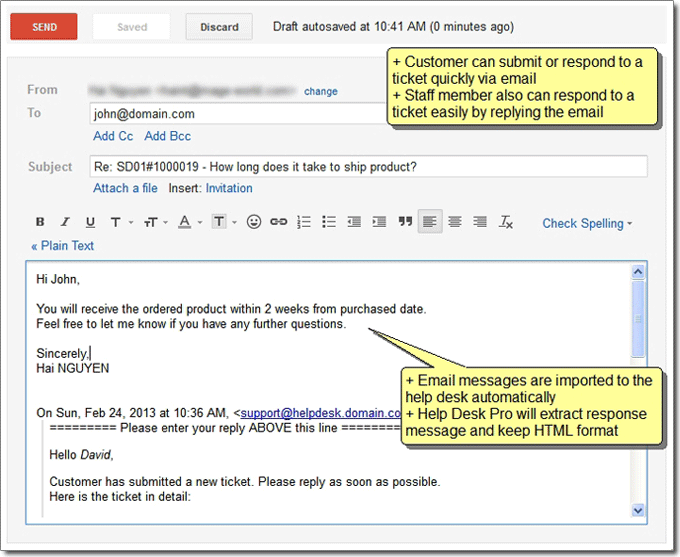

- Easy to create new ticket on the backend (Create ticket from Help Desk menu or directly on Customer / Order page)
- Track all tickets on the backend
- Easy to view all active tickets (New/Open status)
- Easy to view tickets on Customer / Order page
- Email notification for new / updated tickets
- View entire thread of a ticket (Email messages are imported into the ticket automatically)
- Respond to a ticket on the backend (HTML editor and response template are supported)
- Respond to a ticket quickly via web form (Direct link without logged in, HTML editor and response template are supported)
- Respond to a ticket quickly by replying email (Rich text format supported, auto-parse HTML content from email messages)
- Better workflow supported, auto-update ticket status (Auto-set status to Pending Customer Response when staff member replying, auto-set status to Closed if customer does not respond after predefined period)
- Allow to respond to a ticket without changing ticket status (Ticket status keep Open)
- Easy to assign ticket to a department / a staff member
- Easy to assign ticket an order number
- Easy to update ticket status manually (Open / Pending Customer Response / Closed)
- Easy to update ticket priority (Normal / High / Urgent)
- Easy to add internal tags to a ticket
- Easy to add internal note (Staff member can view note details quickly on the ticket list)
- Easy to manage share information that belongs to a customer
- View ticket history (Staff member can view all other tickets from the same customer)
- Easy to create / manage departments (Multiple departments supported)
- Assign department to multiple stores
- Set department code that is used in ticket ID and appeared on email subject
- Set department as log in required (Customers are required to login to submit ticket to this department)
- Assign default email gateway (Use to send email notification)
- Assign moderator email that will be notified of new / update tickets
- Set auto-notify moderator of new / update tickets or not
- Enter description that appears on the ticket submission form as customer guideline
- Choose email notification template (Use default configuration template if not defined)
- Assign staff members to department
- Easy to manage staff members, assign a staff member to multiple departments
- Easy to manage email gateways, multiple email gateways supported
- Set default department for an email gateway (Default department is auto-assigned to a new ticket that is created from the email gateway)
- Support POP3 / IMAP protocol, support SSL/TLS
- Choose to delete email from the host after loading or not (For IMAP protocol only)
- Easy to manage response templates (Rich text format and ticket variables supported)
- Easy to manage spam emails
- Allow the administrator to create rules to manage tickets
- The rules will be processed automatically when ticket is created, updated to save time
- Rule conditions apply on customer’s email, staff’s email, gateway email, subject, ticket message, created time, updated time, order number, ticket priority, ticket status
- Auto-complete these actions if the conditions are matched: Set Status To, Set Priority To, Assign To Department, Assign to Staff, Add Tags, Remove Tags, Reply With Template
- Eg. Auto-set ticket to Urgent if ticket message content “Urgent” word, auto-assign ticket to Accountant Department if ticket message content “Refund” word...
- View statistics by staff members
- View statistics by departments
- View statistics by ticket tags
- Enable/Disable Help Desk
- Set Gateway Update Interval (In minutes)
- Notify Staff of missed ticket (In hours, leave 0 if do not notify staff members)
- Time To Auto-Close Ticket (In hours, leave 0 if ticket will not be auto-closed)
- Enable Delete Expired Ticket (Closed ticket will be deleted automatically after predefine period)
- Support Time Setting (Allow to define support time, working days and days off with detail message)
- Allow to overwrite default contact Form
- Show detail contact information on the submission form (Using static block)
- Allow Client To Select Department
- Allow Client To Select Priority
- Allow Client To Assign Order Number
- Set Default Department
- Set Default Email Sender
- Email Configuration
- Email Template Configuration
Other Features
- Extension optimized for large scale businesses
- HTML/CSS validation
- Easy to install, easy to upgrade, just copy and use
- Friendly and flexible configuration
- Supports multiple stores and multiple languages
- Easy to customize front-end via HTML/CSS
- 100% open-source
+ Community 1.4.x - 1.8.x
+ Enterprise 1.9.x - 1.12.x