Order Archive
Order Archive
Please find full description, live demo and user guide at Order Archive Magento module page

FREE TRIAL and installation for Enterprise Merchants. Get it here!
Enhance order management experience
As soon as native Magento functionality doesn't allow deleting or archiving orders, all store orders including test and unwanted ones are displayed on the order grid, making order management inconvenient and time consuming.
Flexible extension settings allow you to carefully archive older orders according to a custom schedule and move them to a separate grid. Therefore, you'll be able to timely clean up your orders list and easily process up-to-date order information. Moreover, due to the Magento delete order extension you can permanently remove unnecessary orders at any time.
Clean up your order grid
Permanently delete orders in Magento
Order archive tool enables you to delete Magento orders without the risk of losing any important data. You can easily delete single orders with all order related data or use the option of mass order deleting.
Customize archiving process
Specify the number of days before orders get archived
To properly archive your orders set the time period in days after which the orders should be automatically archived and placed to the Archive Orders grid.
Select order statuses for archivingWith the Magento archive orders extension you can specify particular order statuses to which archiving will be applied. Specify only one status or choose multiple order statuses at a time.
Set archive frequency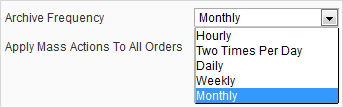
The module offers 5 types of archive frequency enabling admin users to adjust the process to their specific needs:
- Hourly;- Two times a day;
- Daily;
- Weekly;
- Monthly;
Get notified by email
Feature-rich Archive Magento extension will help you easily keep track of all archived orders. With the email notification option store administrators will always know when archiving is complete. To start getting email notifications simply indicate:
- Email template;- Email address;
Force cron job
In case you need to get orders archived at any particular time, you can easily force cron job actions. After archiving is complete all the orders meeting specified conditions will be placed to archive order grid.
 Order Archive user guide
Order Archive user guide
Other Features


