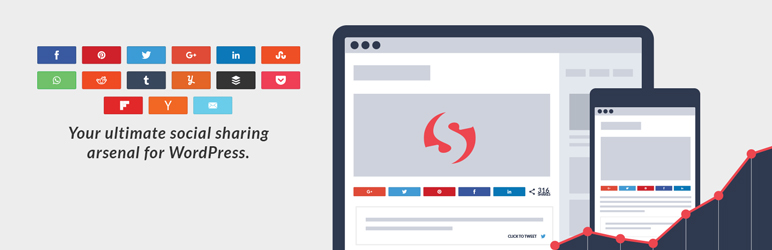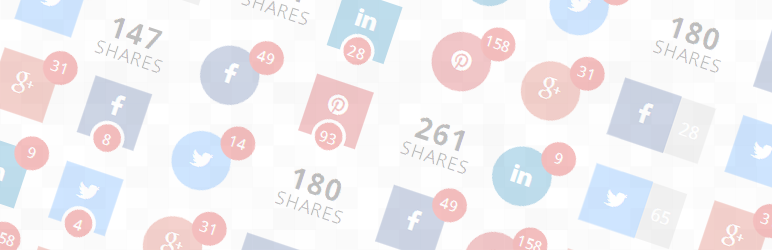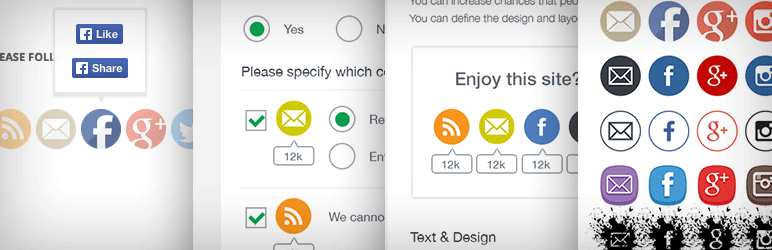This entry is the part 1 of 7 in the FREEBIE SERIES OF MUST-HAVE PLUGINS FOR A WORDPRESS WEBSITE. Click on the links below to quickly jump to the entry you want to read:
1. Easy Social Share Buttons
Easy Social Share Buttons is a plugin that help you to add social sharing button to your posts without adding any images or icon files to your website. With Easy Social Share Buttons, you can add buttons to share your posts for Facebook, Twitter, Google+, Pinterest and Email. After installing, the buttons will be automatically displayed in the header or footer of your posts. In addition, you can use shortcode in the content or template files.
Great Features:
- Share with Facebook, Twitter, Google+, Pinterest and Email
- Easy and simple configuration
- Require no images or font icon files
- Use in header or footer of posts, content or template files as shortcodes
- Use as minimal icon buttons or share buttons with added share count
- Can disable default plugin styles and scripts
2. Social Warfare
Social Warfare is a lightning fast and beautiful social sharing plugin that developed by a group of social media marketing experts and world class developers who are obsessed with performance. Especially, with this plugin, you can create the most attractive buttons that look great no matter what screen size or resolution .
Great Features:
- Share with Facebook, Twitter, Google+, Pinterest, Linkedln and StumbleUpon
- Easy customization with lots of options
- Use above below or both above and below the post content, or none/manual placement
- Have floating share buttons
- Can use shortcode
3. Kiwi Social Share – Social Media Share Buttons & Icons
Kiwi Social Share is by far the best and easiest to use WordPress sharing plugins with custom icons built-in. In this plugin, there are various options for us to customization.
Great Features:
- Share with Facebook, Twitter, LinkedIN, Reddit, Pinterest, Google Plus & Email
- Easy customization with lots of options
- Great UI with intuitive & simple options
- The eye-catching approach, leaf style (like a leaf in the wind)
- Display social icons: before content, after content or both
- Display social icons on: posts or pages
4. Sharify Social Share Buttons
Sharify Social Share Buttons is a great plugin that lets you add Social Share Buttons for Twitter, Facebok, Google+ and more to your WordPress website easily!
Great Features:
- Responsive Sharing Buttons for Twitter, Facebook, Google Plus, Reddit, Pocket, LinkedIn, Pinterest, Email, VKontake
- Ability to hide/display sharing buttons
- Ability to change color of sharing buttons
- Cached share counts for less server load and faster webpage loading
- Shortcode support – use [sharify] to display the sharing
- Easy setting with powerful admin panel
5. Cresta Social Share Counter
Cresta Social Share Counter is a plugin that allows your users to share posts and pages easily using social buttons. Also, you can choose to show social counter for each social media and the total shares.
Great Free Features:
- Responsive Sharing Buttons for Twitter, Facebook, Google Plus, LinkedIn, Pinterest
- Show Social Counter
- Choose up to 9 button styles
- Fade animation
- Show the floating social buttons
- Show the social buttons before/after the post or page content
6. Jetpack by WordPress.com
Jetpack - Sharing is plugin you need for stats, related posts, search engine optimization, social sharing, protection, backups, speed, and email list management. With this amazing tool, you can keep any WordPress site secure, increase traffic, and engage your readers.
Great Free Features:
- Automatic sharing on Facebook, Twitter, LinkedIn, Tumblr, Reddit, and WhatsApp
- Site stats and analytics
- Related posts
- Provide Security and Backup Services
- Create a connection with your readers and keep them coming back to your site
- Add rich, beautifully-presented media — no graphic design expertise necessary
7. Sharehaholic | share buttons & related posts
Sharehaholic is the world's leading all-in-one Content Amplification Platform that helps grow your site traffic, engagement, conversions & monetization. With this plugin, it is also supper easy for us to engage and grow traffic, market content, gain insights and monetize their audience, all from one powerful but easy-to-use dashboard.
Great Features:
- Share your content with their friends with Shareaholic’s award winning Share Buttons
- Smart share buttons to the images
- Floating Share Buttons
- Highlighting relevant content
- Important actionable metrics
- Affiliate Links and Follow Buttons
8. Social Media Share Buttons | MashShare
As the name suggests, Social Media Share Buttons | MashShare is a free Social Media Plugin, professional and highly customizable ecosystem for social media sharing and optimizing of your valuable content.
Great Features:
- Social Media Addons available for various social channels
- High Performance Social Media Icons
- High Resolution lossless vector font share button icons
- Use of sharp and crisp clear font Social Media Icons instead Social Media Icons images
- Multi language capable, *.po files
- Change color of share counts via setting
- Enable desired Social Media share buttons Icons with one click
9. Ultimate Sharing – Social Media Share Buttons and Social Icons
Ultimate Sharingis a social media plugin which let’s you add share icons for wide range of social channels and upload custom share icons of your choice.
Great Features:
- 16 different designs for your social media share icons
- Animation for social media icons
- Make your social media icons ‘float’ or ‘sticky’
- Allow visitors to subscribe to your blog by Email
- Display sharing-buttons and social media icons at the end of every post
- Select from many other customization features for your socialmedia icons
- Display a pop-up (on all or only on selected pages) via your social media icons
10. Flare
Flare is a simple yet eye-catching social sharing bar that gets you followed and lets your content get shared via posts, pages, and media types. With Flare, you can easily configure and share your blog posts across some of the most popular networks.
Great Features:
- Add a Follow Me widget
- Configure multiple share icons like Twitter, Facebook, Stumble Upon, Reddit, Google+ and Pinterest
- Easily order your icons, customize their icons’ appearance
- Control which post types your Flare appears on
- Display your Flare at the top, bottom, left or right sides of your post content
- Display on the left and right of the post, follow visitors down the page as they scroll and conveniently hide when not needed
Besides the options as above, you can have a look at other options:
- Social Media Feather
- Social Share Buttons & Analytics by GetSocial
- WP Social Sharing
- Social Sharing by Danny
- Custom Share Buttons with Floating Sidebar
WRAPPING UP
Today, social channels have become a powerful way to get more traffic and visitors to our website. I hope that after this article, you can choose the best one that is suitable for your need. If you have a great plugins in your mind, let's share with us here.Thanks for your reading!